When your Panasonic TV sound is not working, it totally ruins the program you intend to watch. It looks like Panasonic Viera has No Sound Through HDMI.
HDMI is basically component+audio, considering the amount of separate input/output variable sources, those signals often get separated by default.
It’s a setting somewhere, you’ll just have to find out where. We give you some guidelines here to follow and fix the Panasonic Viera TV that has No Sound Through HDMI.
Solution of Panasonic Viera No Sound Through HDMI
- When TV connects to a Panasonic Home Theater via HDMI cable
- Check VIERA Link or CEC controls
- If the TV is connected to a Home Theater via optical cable
- Need to check the connection
- The audio system is ON and the correct input is selected
- Check HDMI in analog/digital audio settings
- If you have another HDMI port try to connect from that port
- Check the cables are firmly connected. The loose cable is also the reason for no sound
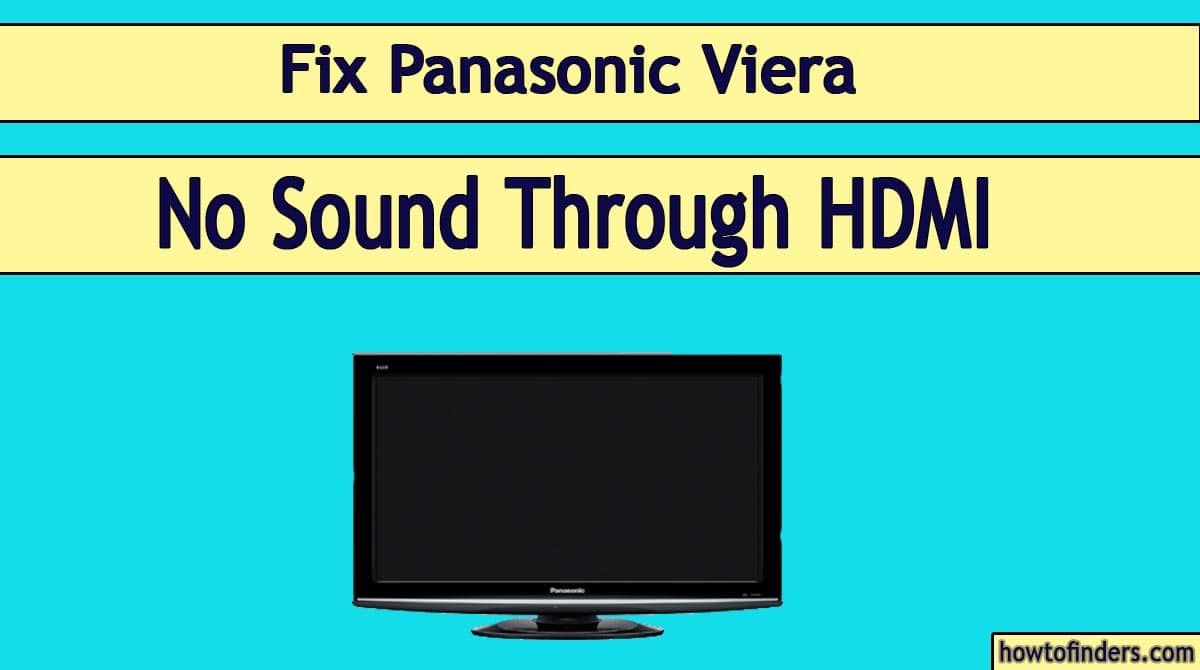
- Need to check your remote and be sure the TV is not muted
- After that make the volume level up from remote
- Many TVs show volume levels on the screen, press up and low volume buttons
- Make sure TV has selected the right speaker
- Maybe Panasonic HDMI has just glitched which has resulted in the audio not playing through
- Do simple steps to fix this issue:
- Switch OFF your television
- Disconnect it from the mains
- Need to wait for a few minutes
- Plugin the cables again in the power socket
- Switch ON the TV again
How to troubleshoot Panasonic Viera No Sound Through HDMI
- If the TV is connected to a Panasonic Home Theater via HDMI cable, then check VIERA Link or CEC controls
- If the TV is connected to a Home Theater via optical cable, then check the connection, the audio system is ON and the correct input is selected
- Check HDMI in analog/digital audio settings
- Press MENU >Sound> HDMI input
- Select ON
- Open MENU >Audio > Audio Preference press OK and select Auto
- Check the supplied external speaker is connected to the exclusive speaker terminal of the TV properly
All these steps are a complete guide for you to fix your Panasonic Viera No Sound Through the HDMI port.
Secure Connection
Make sure you use a secure connection for your device. It will secure your device from random bugs.
Also Read: Fix Pioneer Receiver VSX 522 with No Sound
Final Thoughts
This article is for those who are facing Panasonic Viera no sound issue through HDMI connection. You can find all the solutions in it.
Above mentioned all the instructions and steps are the complete guide to fix said issue. You can follow the steps one by one and make it possible to fix the issue by yourself.
Hopefully, this article will be helpful for you. Most people resolve their issues by using all these methods.
If a still problem exists then there is a time to consult a professional to fix this issue for you.