If your Pioneer VSX 522 has no sound, you have come to the right place. In this article, we are going to fix your Pioneer receiver.
It is a 5-channel A/V receiver compatible with advanced audio formats. This receiver was launched in 2012 but is now discontinued by the manufacturer.
So, your receiver might be old enough. Therefore, it can pose problems like no sound. However, if it is in good condition and you take care of your Pioneer VSX, it can still serve you.
The sound issue can be solved at home. You just need to apply some troubleshooting tricks.
This guide will tell you all the verified tricks. We are sure, by the end, your Pioneer VSX 522 will be giving sound.
1. Test the Source Device
One immediate reason your Pioneer receiver has no sound is a faulty source device. You may have connected a Blu-ray, laptop, TV, smartphone, or another device with your Pioneer receiver.
Whatever device you have connected, make sure it is working properly. The best trick is to disconnect the device (say laptop) from your receiver.
Then, play sound through built-in speakers. Alternately, test your laptop with another receiver if possible. Restart your laptop and also check the volume level and audio settings.
Because when you connect a device with your receiver, you need to direct sound to the receiver instead of playing through built-in speakers.
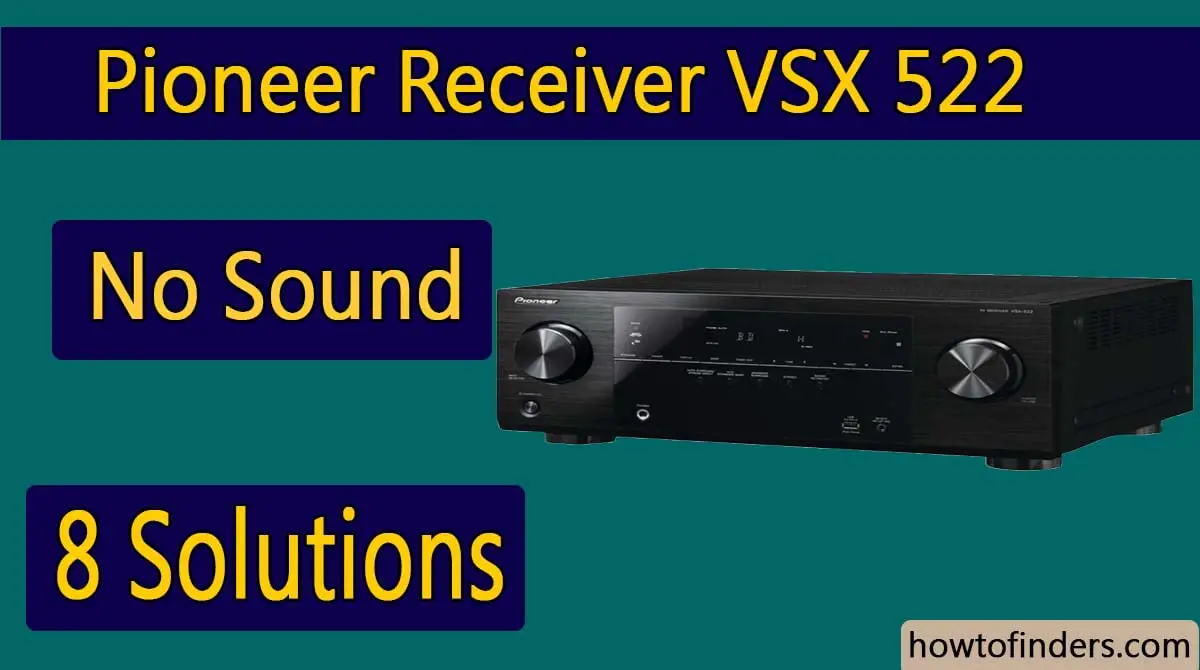
Double-check all these settings. If you have connected multiple devices, disconnect them from your receiver.
Restart your Pioneer VSX and connect one device at a time. Play the sound and check which device fails to work.
2. Check the Connections
Poor connections between the source device and the Pioneer receiver are another reason for the no sound issue. So, you should carefully examine the connections.
Make sure everything is plugged in firmly. Check the connection ports on the source device, receiver, and speakers. Look for broken or loose ports and damaged wires.
Try connecting to other ports on your devices. For example, if your receiver and source device have more than one HDMI port, try a different one.
Examine the cables and try to replace them. Sometimes, damaged or faulty cables are the major cause.
Unplug all the cables from your Pioneer VSX, source device, and receiver. Wait for 60 seconds and then connect all the cables again.
3. Check the Power Supply
All of your devices including the receiver should be getting enough power. Sometimes the receiver is turned ON but cannot work properly. Because it is not getting enough voltage.
It happens when the power supply is weak or interrupted. So, connect your Pioneer to a different wall power outlet if it makes a difference.
Similarly, check the power supply to your speakers and source device. Further, check the impedance level between your speaker and receiver.
The impedance level should be the same or speakers can have a slightly higher impedance than the receiver.
4. Troubleshoot the Speakers
You need to test each device one by one. First, you inspect the source device and the receiver. Now, check the speakers, they may be causing the problem.
Use the audio test function on your remote control and check if the speakers produce sound.
Moreover, connect the speakers with another receiver or play sound by disconnecting from your Pioneer receiver. If speakers fail to give sound, you should troubleshoot them.
Turn OFF the speaker and disconnect from the power supply. Wait for 60 seconds and then turn it ON.
Find the right reset method for your speakers and try it. In addition, check the speaker battery and power supply.
5. Inspect the Potentiometer
Pioneer VSX 522 has a potentiometer (POT) for volume control. Over time, this part gets dirty by accumulating dust. It can also catch rust. So, the receiver does not work properly.
Clean the POT properly and then check your receiver’s performance. If the POT is corroded, you need to replace it.
Seek assistance from a professional technician to diagnose the problem in POT and to replace it.
6. Remove the Headphones
None of your devices should have been connected to the headphones. Because the sound will be playing through the headphones and you will not hear.
Specifically, make sure that your Pioneer VSX 522 is not connected to headphones. Because it stops sending signals to the speakers when headphones are plugged into the receiver.
7. Reset Pioneer VSX 522
Resetting your speaker is likely to solve the problem. First, try a soft reset and then go for the factory reset option. Follow these steps accurately;
- Power OFF your Pioneer VSX and unplug from the power supply.
- Leave it for 5 minutes.
- Now, plug back the receiver into a working power outlet.
- Turn it ON and check whether the sound comes or not.
If this reset method does not work, try the factory reset. It will remove all the software bugs as well as the wrong settings. So, you must try this solution;
- Unplug all the cables and connectors from your Pioneer VSX 522.
- Power ON your receiver by pressing the power or standby button.
- Now, press and hold the ‘Power’ button and ‘Enter’ button at the same time.
- Release the buttons when ‘Reset’ appears on the display.
- Press ‘Enter’ to start the process. In a few moments, the settings on your Pioneer VSX will be reset.
- Now, connect all the devices again and check the sound.
8. Look for Hardwar Defects
The solutions mentioned above must fix your Pioneer VSX no sound issue. However, if nothing works then your receiver has a hardware defect.
Sometimes, the power surge damages the internal circuit. Moreover, physical shock or moisture can also damage your device.
You should ask for help from a technician at this point. Because a receiver has a complex circuit board you cannot diagnose the faulty component.
Frequently Asked Questions
Here are some of the common queries that will help you better understand your Pioneer.
Why does my Pioneer receiver have no sound?
There are a number of causes for this issue such as loose or broken connections or problems with the source device. Likewise, the hardware of your speaker may be defective such as the drivers, speakers or the circuit board.
Why does a receiver fail?
The most common causes are a power surge, overheating, incorrect impedance, or wrong wiring. Moreover, faulty hardware components or defects in the circuit board can also fail the receiver.
What is the Auto Surround feature on Pioneer recivers?
Auto Surround feature selects the most suitable listening mode automatically. It detects the audio format being played and then matches the listening mode to it. For example, for 2 channels, DTS is selected and for multi-channel, it may select DTS.
Also Check: 5 Ways To Watch TV Without Internet or Cable
Final Words
You should consider replacing your receiver if it is too old. Because spending money on a dying receiver is not a wise decision.
But once again we remind you that you must try all the tricks given in this guide. We hope, one of them will fix your Pioneer VSX 522 that has no sound.