Having a coffee maker at home makes life easier. But, it is also essential to learn the functions of your machine. Many users ask what the bold button on the cuisinart coffee maker is and what’s its function.
Simply speaking, the bold button is pressed to make a strong coffee. The machine uses a special technique if this function is enabled.
There are some other functions too. Each one produces a different taste of coffee. Let us learn how the bold button works and how to use it.
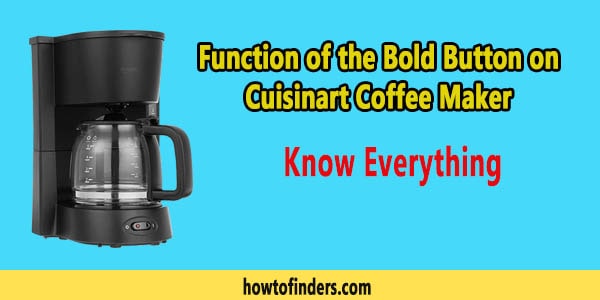
Table of Contents
ToggleCuisinart Bold Button- A Secret
Indeed bold button is an unrevealed secret to making a strong coffee. The coffee beans remain longer in the chamber. All the essentials and flavors are extracted from the beans.
It operates at 200°F. Instead of adding more beans, you can make a rich cup from fewer beans. So, the bold button is beneficial if you prefer dark coffee.
Because it takes less amount of coffee but extracts maximum taste. In addition, there is less waste. So, this button is very useful.
What Does Bold Button Do?
Regular is the most common setting. While the bold button makes a strong coffee. In fact, the term bold refers to the coffee taste.
This button is labeled “BOLD” or “REG”. This button controls the intensity of the taste. Thus, your coffee is bitterer and stronger.
How Does Bold Setting Work?
A bold setting changes the brewing technique. In normal settings, water flows steadily through the beans. While in the bold setting, water drips slowly.
So, water is extracted from coffee grounds. Resultantly, the product is darker. It has a strong taste of coffee beans. Moreover, the amount of caffeine is also large.
What is Extraction and Its Purpose?
In the above section, I mentioned the term “extraction”. You might be thinking what does that mean? Extraction refers to the process of drawing out different things from coffee beans.
In the machine, coffee beans and water not only merge together but a lot more happens. Water extracts flavor, fat, nutrients, and compounds from the beans.
The machine also grinds the beans to increase the surface area for brewing. So, you get a rich taste.
Bold Coffee is Brewed Longer
In coffee making process, time is very important. A cup is richer if it is brewed longer. Moreover, the flavor is also strong. Because more time allows more extraction. Bold setting brew slower and for a long time.
Taste of A Bold Coffee
I seldom make a strong cup of coffee. But, I do not it drinking regularly. If you like strong and bitter coffee, the bold button is for you.
The strong coffee gives off a woody or smoky smell. Further, the first sip feels acidic and bitter. The taste feels in your mouth long after finishing the cup.
Difference Between Regular and Bold Setting
Regular brew takes less time. It extracts less from the grounded beans. Moreover, the temperature is set low in this mode. So, the coffee is lighter and normal. The taste is creamy and you can enjoy it any time of the day.
On the other hand, Bold takes more time for brewing. It also extracts more from the beans. Additionally, the temperature is high.
Obviously, the taste is also different. However, it is acidic and not recommended to consume empty stomach.
How to Use Cuisinart Bold Button?
The bold button has auto-ON and auto-OFF settings. This setting turns OFF the machine when coffee is prepared.
- To use this function, you have to press and hold the bold button for 5 seconds. It will start flashing.
- The flash indicates that the machine is ready for brewing. It also starts a countdown indicating the time left in automatic turning OFF.
- The Cuisinart coffee maker will shut down once the countdown finishes.
- Press and hold the bold button for 5 seconds to turn ON the machine again.
- From here starts the brewing time of your coffee. By pressing the button again, you can adjust the brewing time.
- Thus, your machine will turn ON and OFF automatically.
- It will prepare your coffee before you reach home.
- Likewise, this function will shut down the machine when you leave home.
- Watch full details in this video.
Various Settings on Cuisinart Coffee Maker
Cuisinart is an amazing coffee machine. It has many settings and features. So, you can enjoy different tastes. Once you learn the settings correctly, you can make a perfect cup of coffee for yourself.
But, you may not be familiar with all functions or hesitate to try them. Therefore, you are not getting the full advantage of your device. However, now you have learned everything about the Bold button.
FAQs About Cuisinart Coffee Maker
Read the following frequently asked questions. They are meant to help you in understanding the functions of your coffee maker.
How do I know my Coffee is ready in Cuisinart?
Cuisinart stops and shuts down automatically once your coffee is ready. To confirm, press the Bold button once. It will display the time left in brewing. Another green timer will show the time left in reaching the ideal temperature. The machine starts beeping once the coffee is fully ready.
What is an extra bold coffee?
It is a very strong coffee with a bitter taste. It is made by a higher ground-to-water ratio. In addition, it has more caffeine. The taste of coffee dominates in such a type.
What are medium-roasted coffee beans?
Medium-roasted coffee beans are lighter than dark roast. But, they are darker than the light roast. They are roasted at 410-440 Fahrenheit. Indeed, it is a balanced flavor with less caffeine. Additionally, the taste is pleasant and not bitter.
How can I make my coffee thicker?
Add more cream and whipped cream to make your coffee thicker. In addition, you can add condensed milk. Another ingredient is 0.1% xanthan gum. It is a food additive, a thickening agent, and an emulsifier.
What to do if my Cuisinart makes weak coffee?
Too much-cooled water makes weak coffee. You should know that the ideal temperature is around 195-205 degrees. It means the water should be boiled 30 seconds after it has come to boiling.
Also read: Fixing Cuisinart Coffee Maker that Stops Mid Cycle
Concluding Thoughts
So, this guide has explained all about the Bold button on your Cuisinart coffee maker. I also told you how to use this button. Hopefully, this article has helped you a lot. Stay connected for more updates.