Cyber Acoustics is one of the leading companies in the field of Sound. The products manufactured by them are of exceptional quality and almost no concerns are raised by the buyers after using their products. A technical fault may occur because it is a machine. Some of the people face the difficulty of Cyber Acoustics Speakers Not Working.
We will try to figure out some of the reasons due to which it occurs. Also, some ideas to get things normal.
Table of Contents
ToggleWhy does it occur?
It is normal to face some sort of difficulty in tech products while using them. But normally, it can only be a slight fault that can easily be restored only by identifying the problem.
Identification of the problem is the main issue that people face. So we will discuss how to find out what is wrong with the speakers.
- Check if volume settings are changed
- There is a possibility of wires having some fault
- Sound drivers problem
- Anything might be plugged in the speakers’ headphone Aux jack due to which speakers mute
- A damaged Aux wire can also cause the issue
- The BIOS is not updated
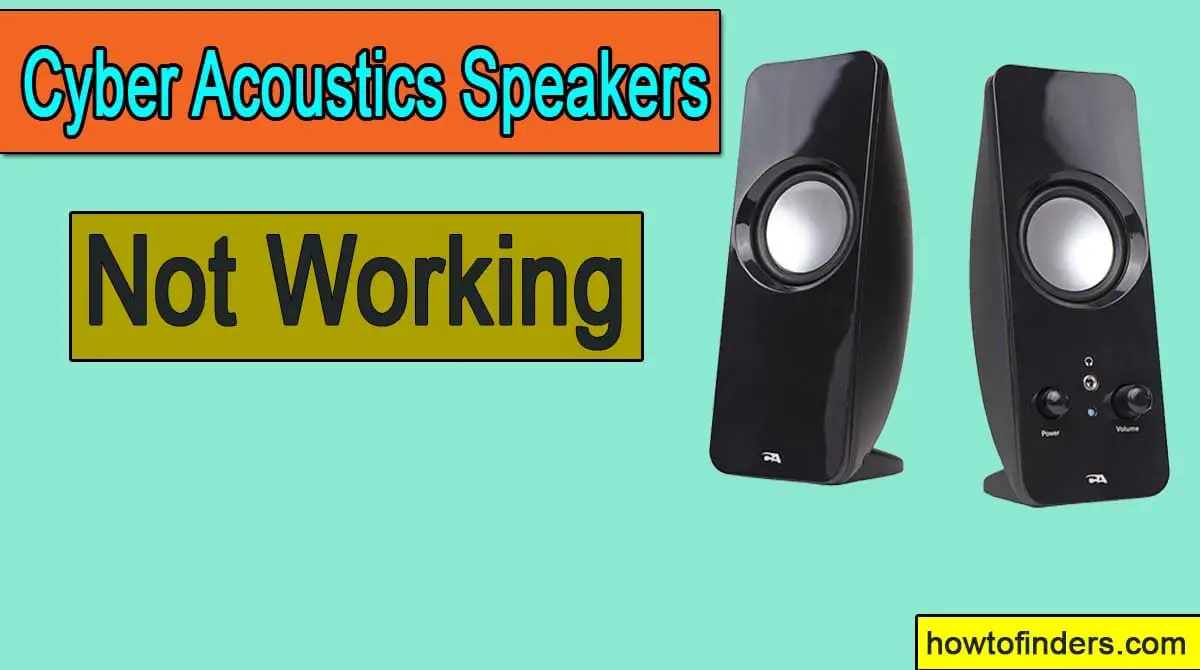
Easy Solutions
After we find out that the speakers are not working, the next step is to try various solutions to the problem. Some of the solutions we can try to solve the issue are as under.
Sound Settings
The main problem that can occur due to which our speakers are not working is that we could have changed our sound settings. Settings should be checked from the Control panel.
After checking the settings and resetting them if anything is wrong, check if the sound is working properly. If it does, then it is alright otherwise, move to the next step.
Update the drivers
If any of the sound drivers are not available, then we should know that an old driver can make this problem happen and you need to update the driver so the sound may properly work without any sort of disruption,
Drivers are important for running any program on the computer and the absence of any driver can result in making the program work abnormally.
Check the audio input Aux jack
Observe that the audio jack where the cable is inserted is completely fine and has no default. Some sort of dust particles may also have entered the jack which could have caused the problem.
Try cleaning the jack and also check if anything is already not inserted in the jack. If something is inserted, try removing it and insert the aux cable again. Hopefully, it would work absolutely fine.
Update BIOS
BIOS (basic input/output system) is a microprocessor responsible for the transfer of information between the devices connected with the PC. It starts the computer after turning it on.
For the successful flow of information from the PC to all the devices connected, in our case, Speakers, the BIOS must be updated. After updating it, recheck if the sound has worked.
Technical fault
After trying all the possible techniques to counter the issue and still if you face the issue of sound, then there must be a technical issue due to which this problem has occurred.
For this purpose, Contact your PC manufacturer who can find out the main problem of why this problem has occurred. Because we have tried all the possible software and hardware solutions that can solve the problem.
Also read: Jabra Elite 85t No Sound Best SolutionsSolutions
Conclusion
In short, we discussed a number of causes of why the problem of Cyber Acoustics Speakers Not Working appear and some solutions to the problem.
I hope this article helps you in finding the solution to your query. Leave a comment below if you have any questions.