If you have recently purchased JLab headphones, you might be wondering how to charge your JLab headphones.
Many users do not know the exact charging method. Therefore, they cannot charge their headphones properly.
This leads to a number of issues with your device. So, we decided to tell you the charging method for all of your JLab headphones.
They come in various versions and models. There are JLab earbuds, over-ear headphones, and headsets.
No matter, what model of JLab headphones you own, this article is a complete guide for you.
Table of Contents
ToggleHow to Charge JLab Charging Case
Most of the JLab earbuds come with a charging case that also serves as a storage case. It has specific points to place the earbuds.
In fact, you charge the case and it then charges the earbuds. Moreover, the case has light indicators to show the charging status.
So, it informs you when to charge your device. A USB charging cable is also given with the device. Here is the method to charge your earbuds;
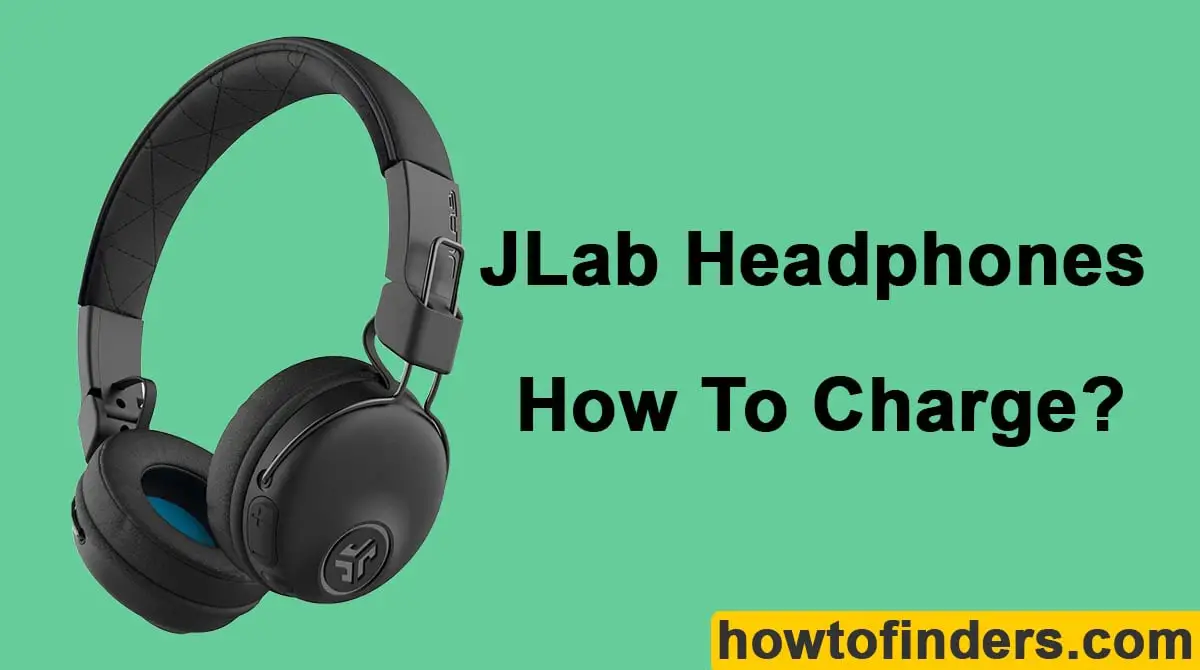
- Be sure to use the USB cable that came with your JLab earbuds. Because using an incompatible or third-party charging cable cannot charge your device properly.
- Find the charging port on the case and insert the micro end of the USB cable into it.
- Now, insert the larger end of the cable into the charging port on an AC adapter. Then, plug the adapter into the electric outlet.
- Alternately, you can connect the other end of the cable with a USB port on your computer. This does not require an AC adapter.
- But charging through a PC or laptop will drain its battery. Also, you need to keep your PC awake up during charging.
- A solid red light on the case indicates that it is charging. When the light turns solid blue, the charging is complete. Now, remove the adapter.
How to Charge JLab Earbuds
Once the charging case has been charged fully, you can charge the earbuds now.
- Place both earbuds in their positions. You can see the letter ‘R’ on the right earbud and its place in the case.
- Similarly, the left earbud is labeled ‘L’, put it into the relevant port.
- Make sure that the earbuds are touching the contact points in the case.
- When you place the earbuds in their case, they turn OFF and start charging.
- Blue or white light is the indication that earbuds are charging. Once the charging is complete, the light goes OFF.
Related: JLab Right or Left Earbud Not Working
How to Charge JLab Headphones and Headsets
There are various models of JLab over-ear headphones and headsets. They are different from earbuds because they include two cups joined by a headband.
Some brands give a charging cradle but JLab has a different system. Their headphones are charged by a USB cable.
In the case of earbuds, you charge the case but headphones are charged directly.
You need to connect the provided USB cable to the headphones and then plug it in the wall outlet through an AC adapter.
The solid red light indicates that the device is charging while solid blue light informs it has charged fully.
FAQs: Frequently Asked Questions
How much time JLab earbuds take to charge?
JLab earbuds case usually takes 2.5 to 3 hours to charge fully. So, you should mark the time and check the charging light.
Avoid overcharging your earbuds because it will damage their battery. Similarly, do not undercharge your device and keep an eye on the indicator.
The manufacturer recommends charging the brand new earbuds overnight before using them.
How much time JLab over-ear headphones take to charge?
JLab headphones and headset also need 3 hours to fully charge. You can check the charging status by observing the light that turns red and then blue.
Be sure to give enough time to your device and do not overcharge it.
How do I know my JLab headphone battery is running low?
Almost all of the JLab headphones and earbuds are equipped with a voice prompt. When the battery is running low, the voice informs you.
Similarly, it also tells you when the device is powered ON and connected to a Bluetooth device.
How to extend the life of my JLab headphones?
One pro tip is to charge carefully, avoid both overcharging and undercharging. Another tip is to clean the ports on the charging case, headphones, and also keep the speaker grill neat and tidy.
This will save you from a number of issues such as muffled voice and the device not charging. Moreover, protect your device from water, moisture, heat, and cold.
Store headphones and earbuds properly to avoid any physical damage. If you follow these tips, your JLab headphones will serve you longer than usual.
How long JLab headphones battery last?
JLab earbuds run up to 6 hours after receiving one full charge. Some of their headphones have 10 hours of battery life.
However, it also depends on the volume level. But, overall, the JLab battery is strong and lets you enjoy music for long hours.
Related: Fix Jlab Bluetooth Headphones Won’t Connect
Final Words
We hope, you liked our effort. We have added the frequently asked question for your convenience.
However, you can tell us in the comment section if you want to learn more about JLab headphones.
So, in this guide, you have learned how to charge your JLab headphones. Keep following us to read more informative articles.