Redragon S101 is a wired gaming keyboard. It includes a Redragon RGB backlit computer gaming keyboard with Professional-grade hardware at an entry-level price.
It is fantastic for gamers of all skill levels. We are pretty impressed with the Redragon S101 keyboard.
The keys themselves have a nice feel to them, and certainly, enough push back that responds well to your fingers.
you cannot deny the fact that a Redragon Keyboard can easily create a fantastic feel. Especially when you are playing games in darker rooms.
Here you have one question in mind how to change Redragon Keyboard S101 Colors?
Table of Contents
ToggleChange the Color of Redragon Keyboard S101 Without Software
It is very easy to change the color of your Redragon keyboard is by pressing the FN key and the Right Arrow (->) key at the same time.
When you press both keys that will change the color to the next one in the list. This will allow you to cycle between colors until you find the best color for you.
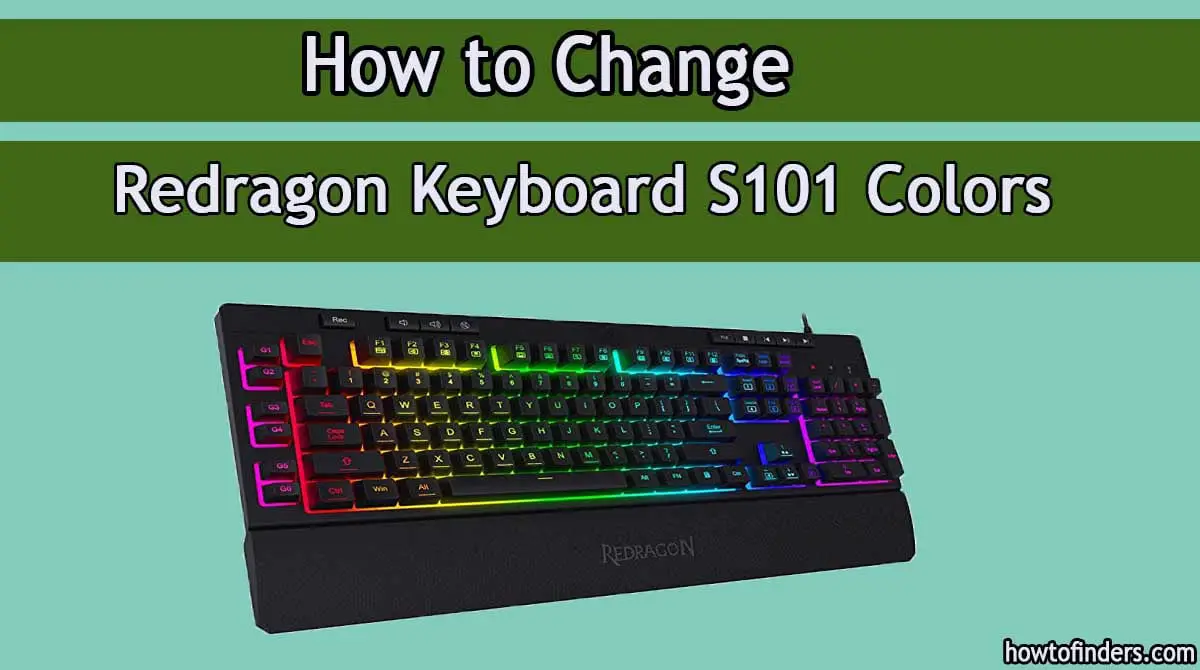
Change the Color of Redragon Keyboard with Software
Now you are thinking of some more effort to download or install the software. You find it easy to press two keys on your keyboard.
But you will find it completely worth changing the colors of your Redragon Keyboard with software.
We tell you some steps to change the colors of your Redragon keyboard with software.
- First, you need to download the software for your keyboard
- Then install the software and run the setup file
- The next step is to launch the software
- Check the Lightbox, and select the Coastal option from the dropdown menu
- Press the Basic color button to bring up the color picker
- Pick the color you prefer on the color picker, or click other for a more detailed menu
- Click the OK button to save the changes
Also Read: Best Ways To Watch TV Without Internet or Cable
Bottomline
Redragon offers different ways to change Redragon Keyboard S101 Colors easily, either with or without the software.
We prefer and advise you to download software and try to change the colors of your Redragon Keyboard S101 because you will find a large variety there to chose from.
The software you will download to change colors from your Redragon Keyboard is the lightest software to install. This will help you to customize the colors.
Hopefully, you will find your answers in this comprehensive article. You can follow the steps and change the colors of your Redragon Keyboard S101.