Luckily, it is possible to watch TV without the internet or cable. Most of the users are worried due to inflation in cable and internet rates.
Moreover, you may not like some of the channels. Hence, you pay a lot of money but still cannot watch your favorite shows. So, people are looking for new ways to watch TV.
This article will tell you multiple methods to watch TV without cable or internet. It will save you almost $100 a month.
1. Using An Antenna
One of the best ways to watch TV without internet or cable is by using a TV antenna. The TV signals are present over the air and you can catch them through an efficient antenna.
The signals are transmitted via ATSC (Advanced Television Systems Committee) and can be picked by your TV. But, your TV should have a built-in ATSC tuner to receive signals.
Most of the smart TVs do have this feature but some older TVs may lack it. However, the type of channels your TV plays depends on your location.
If the indoor antenna does not work properly, you will need to install an outdoor antenna. Install it on your roof to get more channels. It may cost you $20 to $70.
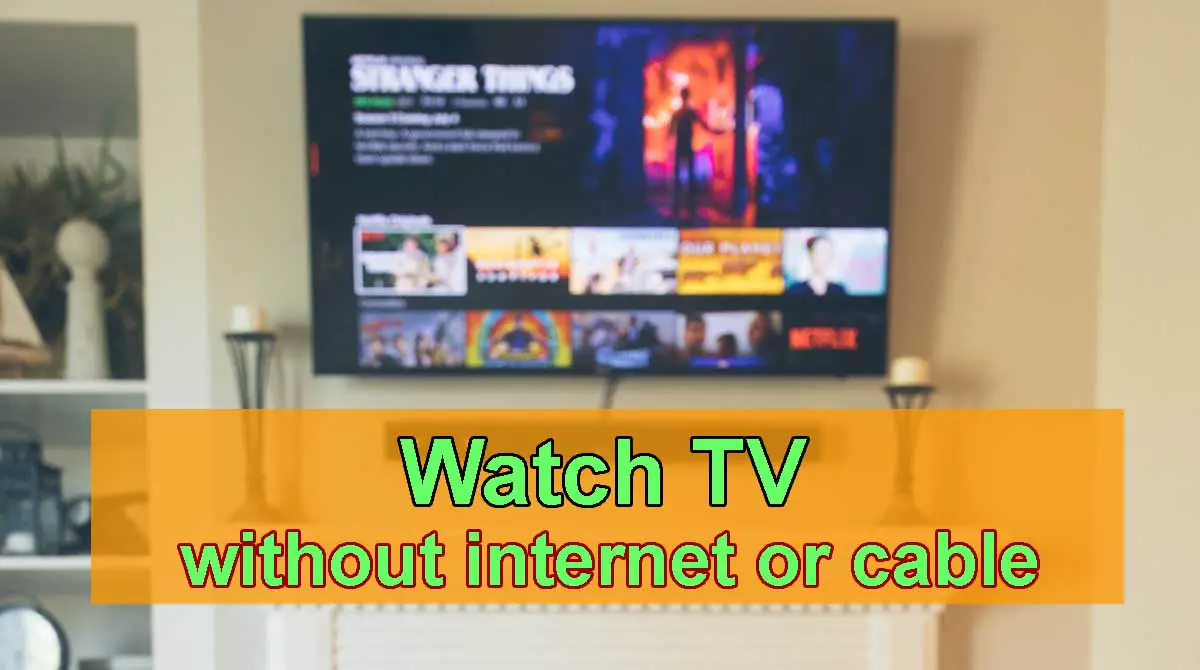
How to Choose an Antenna?
There are many different types of antennas. So, you should choose the most compatible one. It depends on your distance from the nearby tower.
For example, a rabbit ear antenna (a loop with two dipoles) is good if you live 15 miles from a local tower. It will transmit both UHF and VHF channels.
Some other popular antennas include Amazon Basics, Winegard Flatwave, Clearstream Max, and Muhu leaf.
You can also make an indoor antenna at home. Straighten a paperclip and attach it to the coax connector on your TV.
Also, add a DIY TV antenna amplifier, Check this post to make one. It will work if the tower is less than 10 miles away from you.
2. Streaming Devices
Streaming devices allow you to watch TV without cable. There are a lot of streaming devices that you can purchase.
However, you should choose the device according to your need and budget. Some popular streaming devices are;
Google Chromecast: This device can be purchased from $35 to $69. It allows you to control playback through any device. Moreover, you can access a lot of streaming applications.
Amazon Fire TV: You can stream Amazon Prime Video and Amazon On-Demand. In addition, it also lets you stream through other services. It also integrates with Alexa.
Roku: Roku is another advanced streaming device. It gives access to all of the streaming services.
It costs you between $29 to $99 depending on the version. While the channels play in HDR and 4K format.
Apple TV: As the name indicates, this device mostly supports Apple devices. It works with Siri and is a 4th generation device. However, you can also use it for streaming on other smart TVs.
3. DVD Player
A DVD player is a great option if you want to watch movies. Moreover, you can also watch recorded shows and serials.
Similarly, Blu-ray and gaming consoles can also allow you to stream various programs. But, they are very expensive.
4. Streaming Services
If you want to watch TV without cable, streaming services are a great option. There are a lot of streaming services. But, you need to connect your TV to a Wifi or internet connection.
Download and subscribe to your favorite streaming service and enjoy everything. They cost you less as compared to cable.
For example, Youtube, Hulu, Netflix, Sling, Vidgo, Fubo, Locast, Paramount +, Disney, and Amazon Prime Video are the best services. Netflix subscription is less than $10.
You can also add other users to reduce the cost, can watch from anywhere and on any device. While Youtube is free to watch any content.
These streaming services allow you to watch every sort of content such as songs, TV shows, dramas, movies, and many more.
The greatest advantage is that you can also watch local TV channels through these services. So, they are preferable over cable connection due to versatility.
5. Smartphone OR PC
Another amazing trick for watching TV without internet or cable is to mirror your smartphone or TV. You can stream live content as well as downloaded videos.
You need to connect both devices. Use an HDMI cable and plug it into the HDMI port on your TV. Connect its other end to the USB port on your phone.
Both devices will be connected and whatever you play on your mobile will be mirrored on your TV screen. Enable the ‘Screen Cast’ option.
Another way to mirror your phone screen on TV is through Google Home App. Download this app on your phone and follow the instructions.
Similarly, you can use the screen ‘cast’ feature of your laptop. But, this method is not a permanent solution to watch TV.
Also Read: Choose a SoundBar for Sony TV
Final Words
An internet or cable connection is not necessary to watch TV in this age of technology. There are many other alternatives that you can adopt.
In this guide, we have mentioned all the possible ways. You can choose any of the tricks depending on your budget and convenience.
If the tower is near to you, just install a good-quality antenna and enjoy everything for free. Otherwise, purchase a streaming device or subscribe to a streaming service.
You can also access free content on some apps. We hope you liked our effort in providing you with various options to watch TV without internet or cable.