You want to change your phone and want your data to get stored somewhere safely. You see your computer and you connect it to your phone to transfer data.
For whatever reason, your phone gets connected but the USB cable does not transfer data. Also, the computer does not recognize the device. We will go through possibilities that why does it really happen and untie the knots after that.
Change the ports
Try to change the ports from one port to another on PC. It might be possible that one of the ports from the PC is out of order for some reason.
This can work for Most people because changing the ports helps the computer to recognize the device earlier.
Restart the device
Restarting the device can also prove to be beneficial for the computer to connect with the phone easily. Re-plugin the USB cable into the ports after the device is fully restarted.
If it does not work, then you can head towards other solutions.
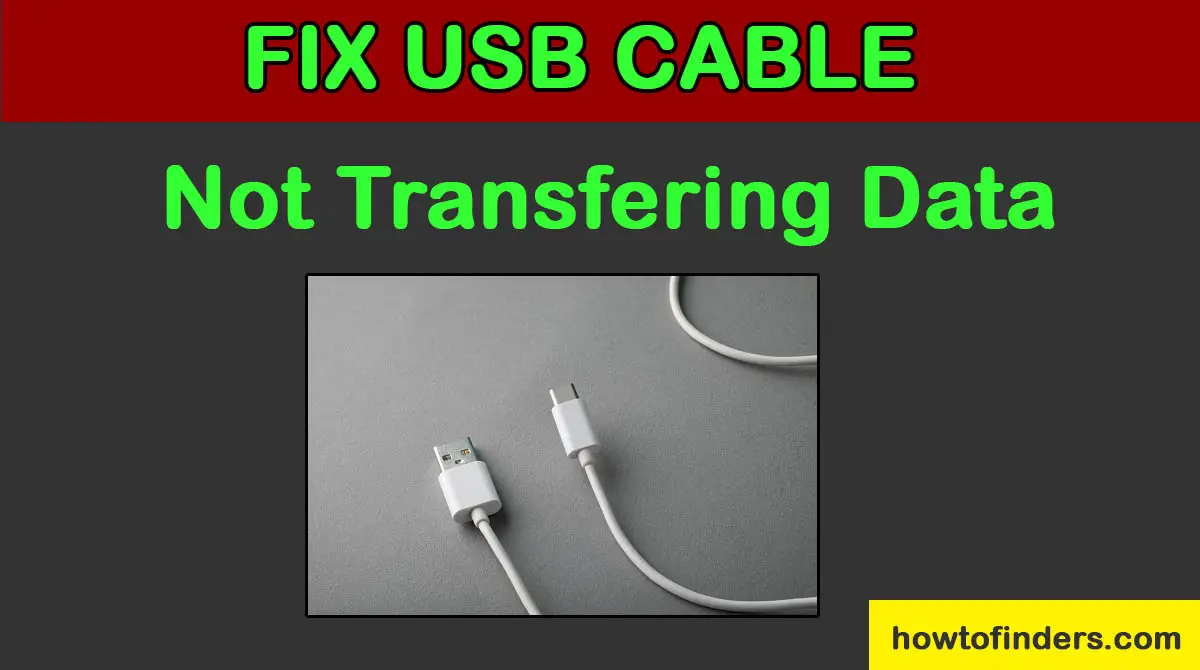
Check drivers for Android devices on PC
Go to device manager and see if you have proper drivers for Android USB in your PC. The name may be a little different in your case. If you see a yellow or red mark with the device, it means that you do not have a proper driver.
If you don’t, then download and install it. Simply download Universal ADB drivers on your PC and hopefully, it will solve the issue.
Turn USB debugging on
Don’t forget to turn on USB debugging before transferring data from PC to computer and vice versa. For turning it on:
- Go to the “phone settings” and click on “build number” 7 times
- A “developer Options” menu will appear
- You will see “USB Debugging” on the bottom and click on it then press “ok”
Now USB debugging is on and the computer should easily identify it. If it still doesn’t, then move to the next step.
Change the settings from charging to MTP( Media Transfer Protocol)
Change the device setting from charging device to media device.
- Pull down the notification tray
- You will see MTP written on it, select it
- Now it should be detected properly
If it still doesn’t get connected then there must be a technical fault either in the PC or on Mobile Phone.
Also Check: Watch TV Without Cable or Internet
Conclusion
So we discussed a number of ways to get the USB cable not transferring the files fixed. I hope this article helped you to counter your problem. Leave a comment below.