You want to play your favorite game and you insert the disc into the PS4 but suddenly you notice that your PS4 does not recognize the disk. It is also making unfamiliar noises or loud noises. You get frustrated and do not know what to do.
It is not the time to get worried but find the problem and fix it so you can continue your everlasting experience of gaming. I know that a gamer cannot stay away from games for a long time. I will discuss some of the reasons why the problem occurs and how to deal with it.
The rubber seal below the eject button might be at fault
One of the reasons why the disc is unable to read is that the rubber end of the ejection button might be faulty. It is ejecting the disk due to which it becomes unreadable.
The rubber seal when used for quite a bit of time puts strain on the eject button. Due to the strain, it gets ejected.
A remedy that might solve the issue can be:
- Try to put something in front of the corners of the eject button that might prevent it from ejecting
- Place your PS4 upright which also might prevent the disc from coming out
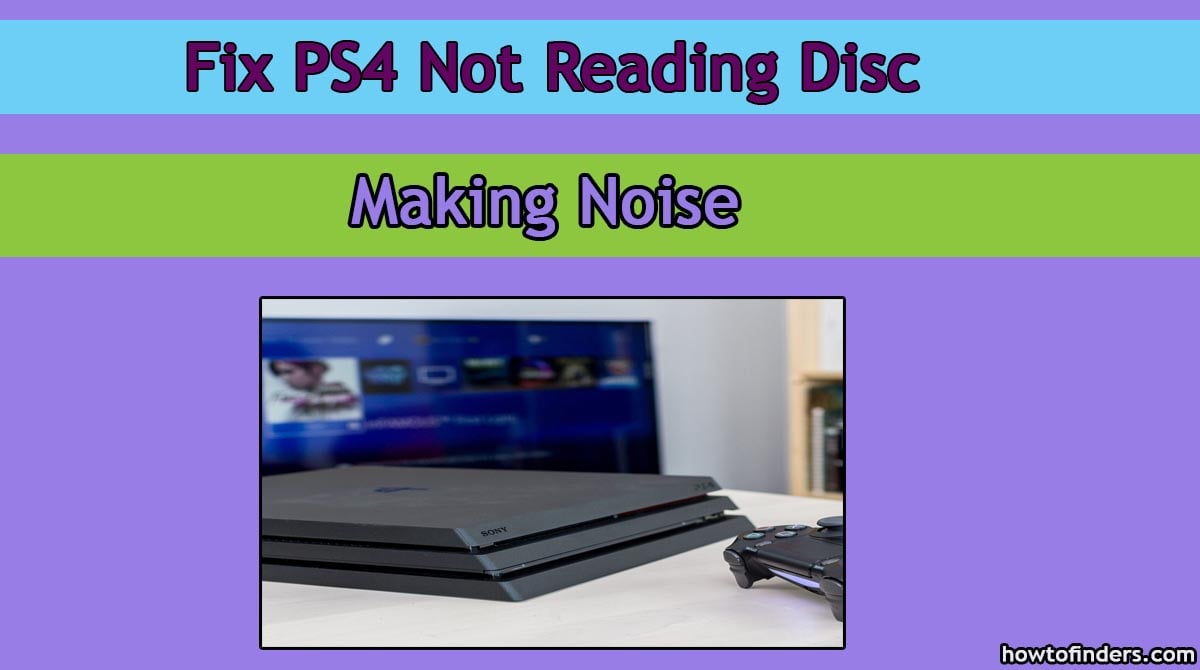
Sound problem from the PS4
Sound problem of PS4 is not to worry about if it seldom happens. It happens when the PS4 tries to read the disk. Reading the disk takes load due to which there is a probability of PS4 getting hot.
So the fans try to cool the temperature by working more heavily. This is not a problem to worry about. i
But if this problem happens every time you insert your disk into the PS4, there might be anything wrong with the hardware itself. Get it checked by an expert as soon as possible.
Initialize system software
Initializing system software or reinstalling the system software both can solve the issue. The drivers might not be properly installed or there might be a problem with the software.
Ensure you have reinstalled the system software and try again.
Clean the disk itself
Sometimes, when the disk is not clean, it is unable for the PS4 to read it. So the system ejects the disk due to which it might not work.
Try to clean the disk with any clean piece of cloth that cleans the disk as well as does not damage it.
Insert another game disk
Before considering the fault of the PS4’s hardware, ensure that you try about 2-3 disks in the PS4. There might be a problem with the disk itself.
It might be corrupted or have any other issue. It also could have scratches to it due to which it becomes unreadable by the PS4.
Also read: Nintendo Switch Black Screen Flicker: Best Solutions
Conclusion
Do not worry when you get strange sounds from the PS4 while playing the game or inserting the disk. This is not any problem but the system doing its job.
Try the above-mentioned solutions and make sure that any one of them works for you. If id does not, then contact “Sony Support“