PS4 has marked its feet deep in the field of gaming. It has proved to be a giant in its domain as most of the modern games that launch use the platform PS4. PS4 uses an efficient system of charging for its controllers because controllers are the main components that make the gaming experience worthy. But how will we know if the controllers are charging? We will see what is the indication of controllers charging.
Controllers use the power from PS4 to charge and are not so difficult to connect.
How to connect the controllers?
Connecting the controllers to the PS4 for charging is not a very difficult task. It is very simple to do so.
What you need to do is simply connect the USB provided with the system with the console and the controllers will start charging.
Things to keep in mind
The things we should keep in mind before charging or for efficient charging are mentioned below. These must be looked after before if you want to ensure the successful charge of the controllers.
- PS4 must be turned on or in rest mode in order to ensure charging of the controllers
- Ensure that the temperature should be optimum i.e. (10C-30C). The controllers might not get charged efficiently in other temperatures
- You completely should charge the controllers one in a year to ensure that the battery of controllers remain healthy
- Ensure that the USB is properly inserted into the console
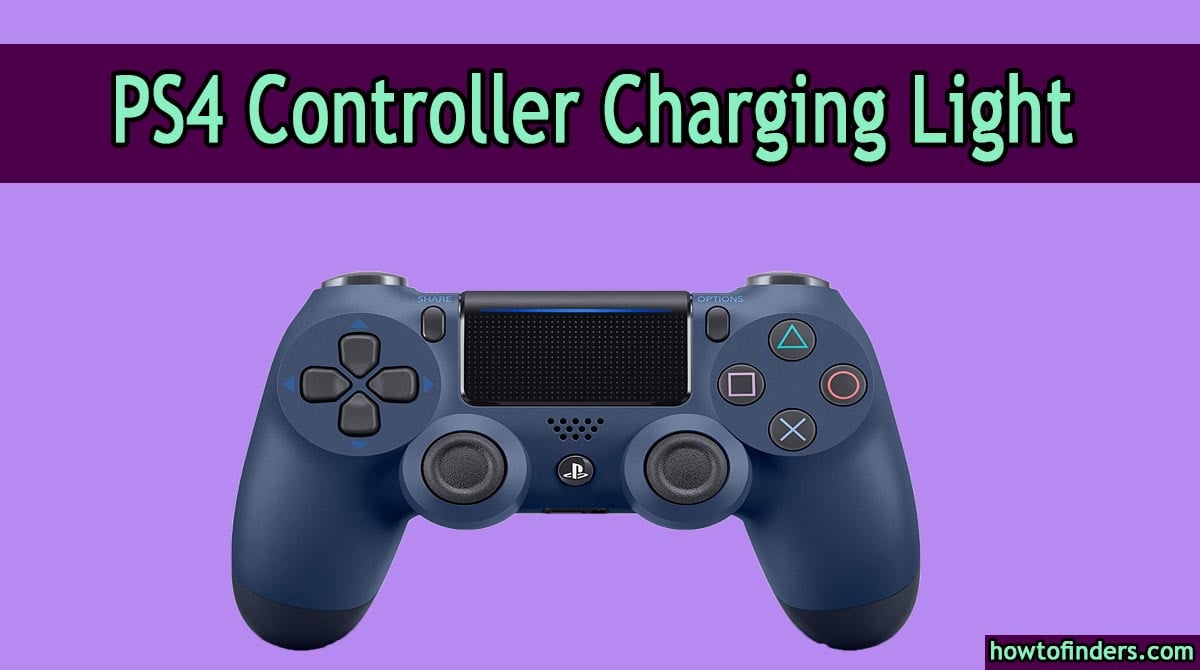
Indication of charging
After inserting the charger into anything, we look for an indication of whether the device is charging or not. So, an indication is necessary because it provides data of charging.
In the case of the controllers of the PS4, it also has an indicator that shows whether the controllers are charging or not.
To see the charge level on the screen, press the PS button and you will see the charging level on the screen.
When the system is in the rest mode, an orange light will blink slowly which will ensure charging. After the controllers are completely charged, the light will turn off.
Also read: Power Bank Not Charging Itself or Phone Issue Fixed
Conclusion
Hence, we know that controllers need to be looked after whether they are charging fine or not. Charging must be done with supervision because slight miss management can harm the controllers. The gaming experience might also be affected due to it. So, PS4 Controller Charging Light should be noticed.
Let me know if you got something out of this article. If it helped you, please let me know.