PS4 has proved to be an innovator in the field of gaming. All sorts of games nowadays launch on the platform of PS4 and it is a tough competitor. PS has been extraordinary in all the departments. Discussing the charging of the controllers. You got a new PS4 and wondering about charging the controllers. What color would the controllers look like during the charging and what will be the color after the PS4 has fully charged?
We will be learning various ways to see the charging of the controllers and what indicates them?
How to charge the controllers?
It is not a very difficult task to connect the controllers to the PS4. Simply, connect the controllers to the console via USB connection and hopefully, the controllers are charging.
Make sure that the connection between the controllers and the PS4 is not loose and tightly fixed.
How do we know the controllers are charging?
To confirm the charging and the charging status, while the screen is on, press and hold the PS button. The charging level will appear on the screen.
To ensure that the controllers are charging and no disruption has occurred in the charging, look for the lights on the controller and the light blinking.
The light slowly blinks between white and amber during the charging of the controllers. If there is no light blinking, there must be a problem with the connection.
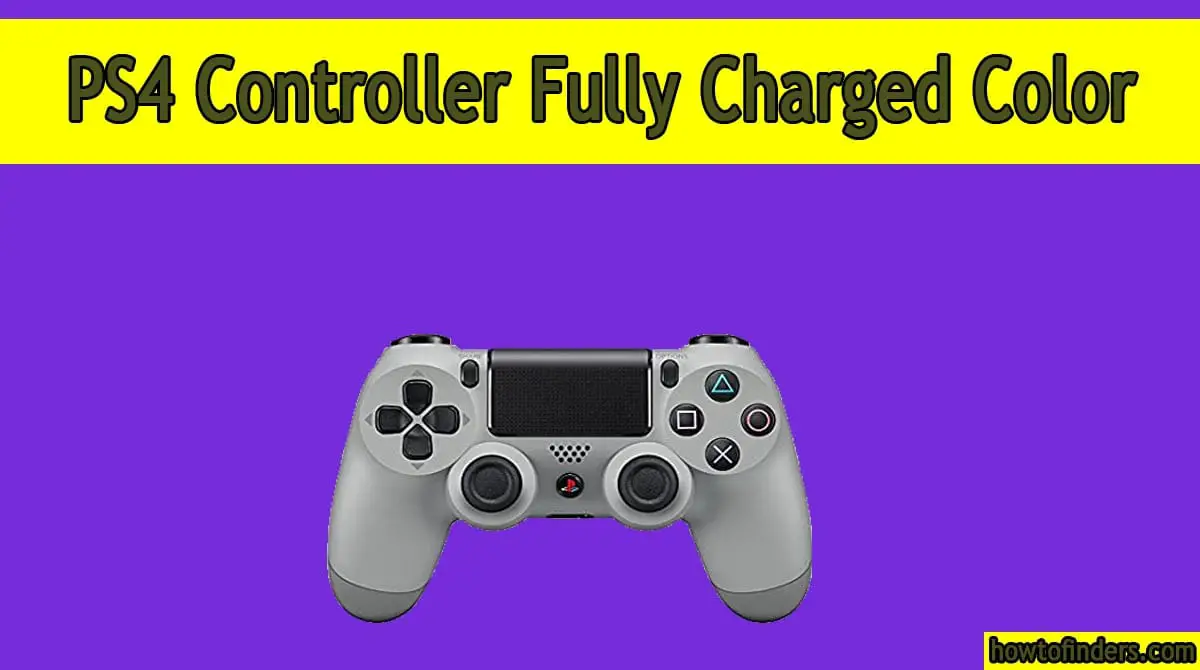
How to know that the controllers are fully charged?
You have put your controllers to charge, you know how to confirm that the controllers are charging. But how will you know that the controllers are fully charged?
To see the controllers’ battery fully charged, see the light which was blinking. It possibly has stopped blinking now. If it has, the controllers have stopped charging and now are full-on batteries.
Things to verify for seamless charging
To verify that the controllers’ charge without any problem and batteries continue to work for a long period of time, keep the following things in mind
- The temperature during charging should be optimum (10C – 30C)
- Connection should not be loose
- Connectors should be charged once a year to keep the battery working without any issue
- The PS4 should be turned on or in rest mode to keep the controllers charging
Also read: Toshiba TV Not Turning ON Fixed
Conclusion
The controllers of PS4 charge in about 2 hours roughly. We discussed what light appears on the controller during the charging and after the charging has finished. After the controllers have fully charged, the light stops blinking.
Hope you got something out of this article, so charge your controllers and get ready to rock on!