Panasonic TV is one of the popular home theater systems. But, like all other TVs, Panasonic can also develop a fault. For example, your Panasonic TV turns ON but gives no picture or sound.
The LED light on the TV blinks red when it is in standby mode. However, when the TV turns on, the LED glows another color. Sometimes, your TV gives pictures but no sound.
While it may give sound but displays no picture. There is another condition when the Panasonic TV neither gives picture nor sound. There are different reasons for all these issues.
However, there are also some common causes behind these problems. This article is a complete guide for you as it will teach you how you can fix your Panasonic TV.
We will discuss all of these issues one by one and will also suggest solutions. We do comprehensive research to bring the best working solutions for you.
Surely, they will solve your issue. So, keep reading this article till the end.
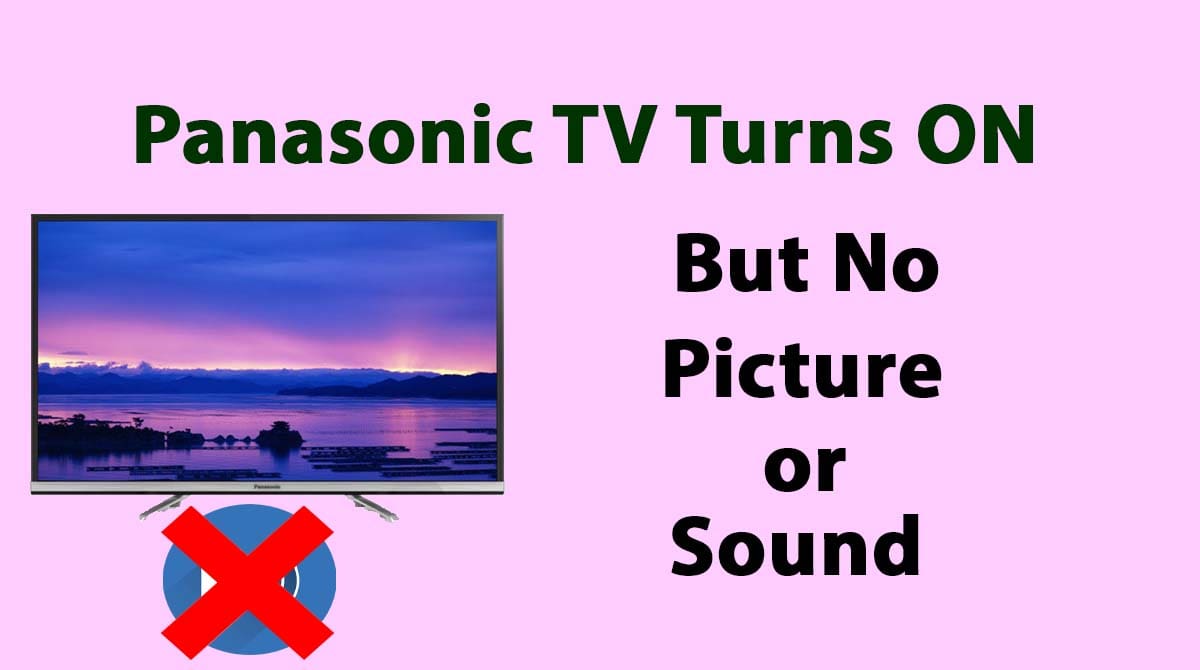
Some Basic Checks
Sometimes, the problem is not so big. But, the users forget some basic things. So, it is necessary to check some basic things before moving further. You need to make sure;
- Your Panasonic TV is turned on and is not in standby or energy saver mode.
- The TV or the source device is not muted.
- The streaming or media device connected to your TV is turned ON.
- In the case of Wifi, check its signal strength and also troubleshoot it.
- All the cables are connected firmly to your TV and are not damaged.
- The power supply is accurate and the power outlet is functioning. Because low voltage turns on your TV but cannot display pictures or sounds.
- The remote control is working, try to operate your TV through the buttons on the set.
1. Reset Your Panasonic TV
In most cases, a simple reset solves every problem. Here is the quick reset method to fix your Panasonic TV with no picture or sound;
- Unplug the power cord of your TV from the wall power outlet.
- Wait for full 60 seconds.
- Now, connect the power cord again and switch on the power supply.
- Press and hold the power button on your TV for 10 to 20 seconds.
This will reset your TV and it will display sound and pictures. Resetting is one of the best solutions you can perform at your home with just the right steps of guidance. This can help you to solve a lot of your problems happening in your device.
However, if this trick does not solve the issue, move on to the next solution.
2. Check the Connection Cables
One of the most common causes of no picture or sound issues is faulty connection cables. Most of the time, you connect your TV to other media sources through an HDMI cable.
Approach the back of your TV and adjust the cables. Plug out the cables and plug in again after a few seconds. But, make sure that they are plugged in firmly.
If your TV has more than one HDMI port, plug in the cable to a different port. You may have connected Roku, Fire TV Stick, or some other media device to your TV.
Check all these connections and reconnect them firmly. Connect another HDMI cable to your TV. If it works then replace the older cable.
3. Correct the Input Source
The wrong input can also cause the issue of no picture or sound. Your Panasonic TV has different input options such as TV, Digital TV, HDMI, VGA, etc.
Stream through all these sources by pressing the input/source button on the remote. Adjust the source according to the input option at which your TV displays pictures or sound.
4. Update Your Panasonic TV
If your TV is displaying pictures but has no sound, you can access its menu. In some cases, the menu can be accessed even if the TV does not display pictures.
So, you can update the software on your Panasonic TV. A software update resolves many issues as it removes the malware that may be interfering with your TV’s performance.
Connect your TV to reliable internet before updating. Follow these steps to update firmware on your Panasonic TV;
- Open the menu on your TV by pressing the menu button on the remote or TV set.
- Click on the ‘Network’ and then choose ‘Software update’.
- If an update is available, install it by following the on-screen prompts.
5. Hard/Factory Reset Your Panasonic TV
In case, a firmware update cannot solve the issue and your TV still not giving sound or picture, hard reset your TV. The hard reset will restore factory settings on your Panasonic TV.
It will clear all the settings, the wrong audio/video setting may be causing the problem. The factory reset method is as follows;
- Open the TV menu and select the ‘setup’ option.
- Press the OK button to move further.
- Next, navigate to the ‘System’ tab and select it.
- You will see ‘Factory default’ here, tap ‘YES’ to proceed.
- Follow the on-screen instructions to complete the factory reset process.
- Do not perform any function while your TV is resetting, it will restart automatically.
- Restart it once after the reset is complete. Follow the next solutions if this trick also fails.
6. Panasonic TV Turns On but No Sound
If your TV is displaying pictures but has no sound, it is likely due to defective built-in speakers. You can check this by connecting some external audio device to your TV.
Pair a Bluetooth speaker with your Panasonic TV or connect a speaker through eARC or the headphones output.
If sound comes from the external audio device, the internal speaker of your TV is defective. The amplifier of the TV may be faulty and cannot produce sound.
So, you need to show your TV to a technician to find out the real fault. Moreover, you may be playing a USB media file on your TV. Some audio formats cannot be detected by your TV.
So, it does not give sound. However, the sound issue does not occur with regular channels and live streaming. In this case, your Panasonic TV is fine but the audio/video file is corrupted.
7. Panasonic TV Turns On but No Picture
In some cases, the TV gives sound but no picture is displayed. The one immediate cause of this problem is bad signals from the source device.
Reconnecting the device is likely to solve the issue. If an antenna or satellite dish is connected to your TV, adjust its position to get the picture.
Press the menu button on your TV. If a menu appears on the screen, the hardware is fine.
Another reason for no picture is failed backlight. You can test it by performing the flashlight test. Take a flashlight and throw its light on the TV screen from 2 inches distance.
If you see a blurred image on the screen, the backlight has expired and needs replacement.
Sometimes, the LED or LCD screen of the TV also gets damaged and it gives no picture. The screen can be replaced but it is costly.
8. Faulty Power Supply Board
If still, your TV has no picture then its power circuit board is defective. Capacitors are the major components that get damaged.
Current cannot flow through different parts of your TV. Although it turns on but gives no picture or sound comes.
The internal components get damaged due to a short circuit, overheating, or power surge. It is recommended to use a surge protector to keep your TV safe.
Another pro tip is to cool down your TV and ensure proper ventilation by placing it in an airy place. Never place your TV near a heat source.
9. Inspect the Hardware of Your Panasonic TV
If you have basic knowledge about electronic components, you can examine your TV at home. In this way, you can find out which component is damaged and can also replace it.
But, before doing this remember some rules;
- Turn off your Panasonic TV and disconnect all the cables, devices, and connections including the power cord.
- Leave your TV unplugged at least for 1 hour to allow the heat and current dissipation.
- Place your TV upside down on a soft surface to avoid damage to the screen.
- Remove the back cover of your TV by opening the screws and placing them in a secure place.
- Now, carefully examine and check which component is faulty. Replace the damaged component and close the TV properly.
Related: Panasonic TV Not Turning ON Red Light Blinking Solution
Final Words
We hope this guide has fixed your Panasonic TV. We have included all the troubleshooting methods. The hardware fixes are also given in this guide.
If you find a hardware defect in your TV, contact Panasonic. They will repair or replace your TV if its warranty has not expired.
Otherwise, you will need to spend your money on an older Panasonic TV. However, do some calculations and estimate the cost of the repair.
Compare the cost with the new TV having all the modern features. If your TV is older than 5 years or more, it is time to replace it.
This is the final solution to your problem, Panasonic TV turns ON but no picture or sound.