Hard Reset
Now we check here some initial steps to take and try to fix the Panasonic TV Power Supply problem. Follow these steps:
- Check the power outlet to make sure your tv is getting power
- If you have power try a hard reset
- Pull the plug and with the power disconnected hold the power button on for 60 seconds
- Wait with patience for at least 60 seconds, plug the tv in and try to start it
- We do hope it will work, if not then hold the power button in the on position for a count of 20 with the TV plugged in
- Try power with one of your volume buttons at the same time
- One of these should provide a hard reset for the TV
Most of the time this hard reset helps your TV to get power and turn it on. If the problem is solved then well and good otherwise we look into some more steps.
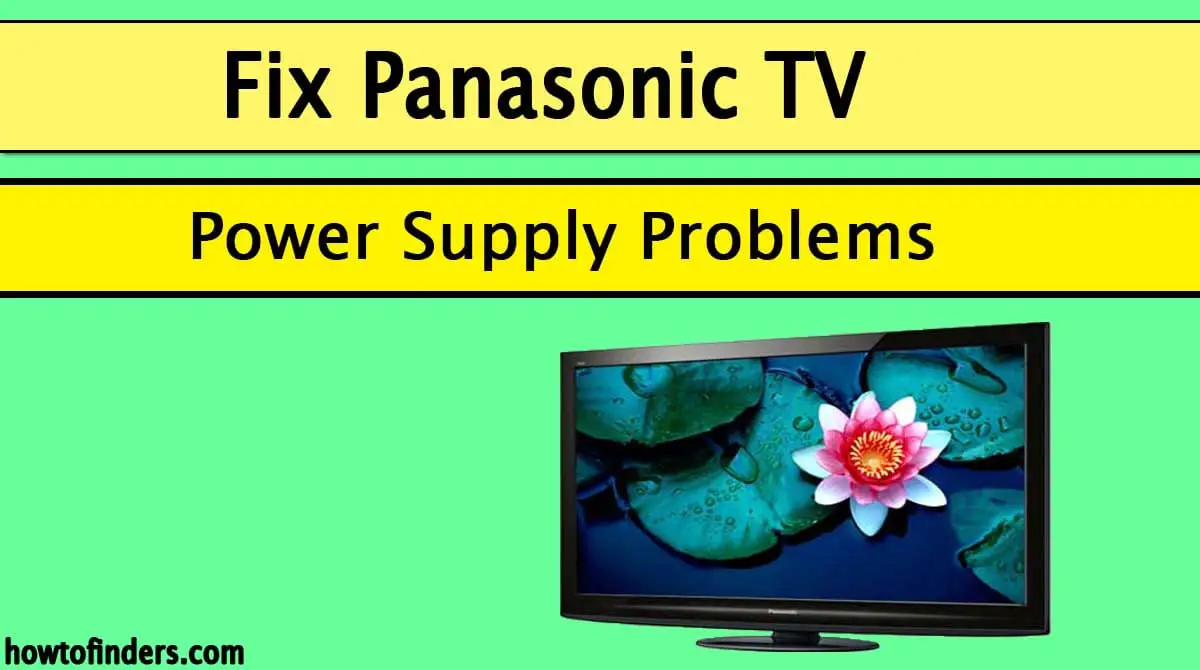
Check Cables and Airflow Vent
You need to look at the Connected cables and airflow vent as well.
First, check the cables are connected to the right HDMI ports and in good condition. Replace the damaged and faulty cables and then turn on your TV.
If Panasonic TV lacks airflow it will not function well. The TV becomes hot from the inside and you can feel the heat from the backside of the TV.
Make sure TV airflow vents are not covered with any cloth or plastic, and it has enough place for ventilation.
Clean Ports and TV Unit
Unplug the TV from the power cord. and make sure TV is fully cooled. Check the ports one by one and clean all the ports. Take out the TV cabinet and look for any sign of dust or debris.
Clean component with some soft piece of cloth and blow all the dust out with a blower.
Shut Down Mode
If your Panasonic TV is not turning on then you need to check the power source. Maybe it is in Shut down mode as a safety precaution.
Below steps will solve this issue:
- Remove the power cable
- Unplug the TV for at least three minutes
- Plugin again after 3 minutes hopefully problem will go away
Also Read: Fixing Panasonic TV Turns ON But No Picture or Sound
Wrapping up
Luckily, we discussed many different troubleshooting steps to fix Panasonic TV Power Supply Problems. Surely, one step will help to resolve this no power issue.
This article is a proper guide for you to fix the Panasonic TV Power Supply issue. If you feel the issue still exists then you need to reach out Panasonic Support team to resolve this problem.