Ps4 is the world’s most widely used platform for gaming and it has millions of users. It is a platform that has produced many world-class gamers and esports has been encouraged due to it. If you are facing the difficulty of the Ps4 Screen Color Problem, then you are at the right place. We will discuss why it happens and what to do to cure it?
Sometimes we face color problems on Ps4 while playing games which affects our gaming experience. We will get to know why this happens what steps we can apply to solve it.
HDMI cable fault
There is a possibility that the HDMI cable you are using might be faulty and cause the colors to change. Like all other types of equipment, HDMI cables can also damage or blow out.
Try to use another HDMI cable and reassure if the colors have changed. Hope it might work for you as it is also one of the main issues that cause the colors to blur out.
RGB range difference between Ps4 and TV
Check the RGB range of your TV and Ps4 if they match each other. You can also search your optimum RGB range of the monitor you are using if it has a “Full” or “limited” RGB range.
I, personally set my RGB range of monitor and TV to automatic and many people also argue throughout the internet that it helps a lot by setting it to automatic.
RGB range adjusts itself according to the requirements of the scene while gameplay. It adjusts accordingly.
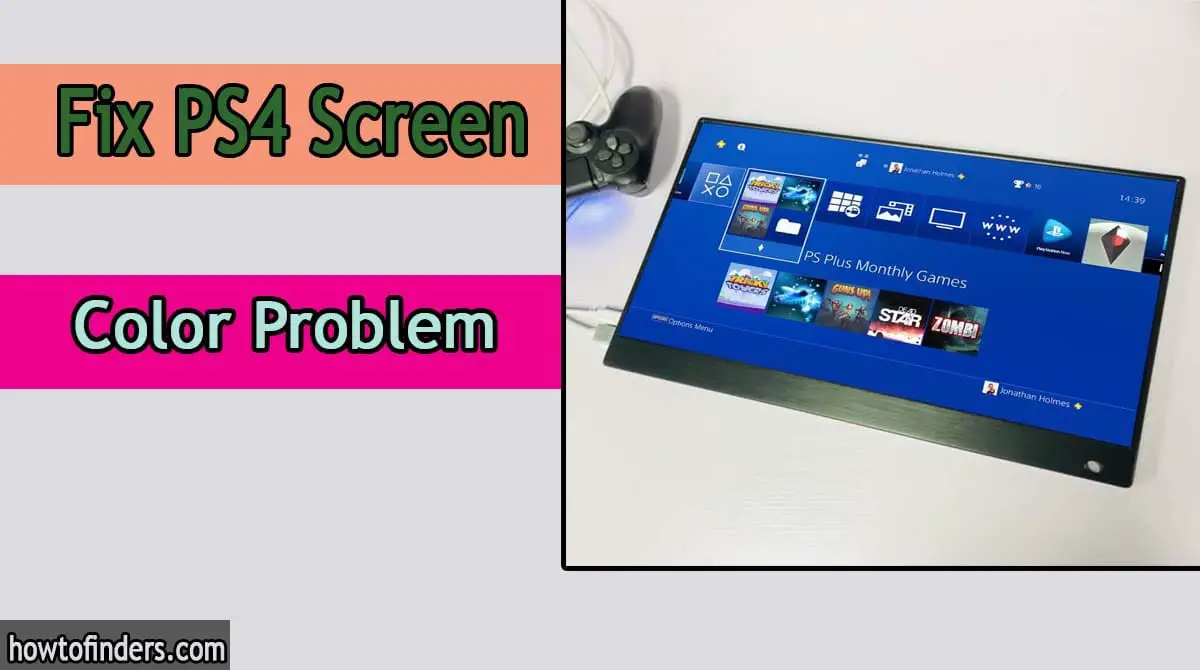
HDR might not be enabled
One more issue due to which this problem has been caused is that HDR might not have been enabled. It would definitely provide better colors and screen resolution provided the monitor matches the requirements.
After enabling HDR, set it to automatic which will help to adjust the color preferences according to requirements. After that adjust HDR Calibration Settings
Graphics card issue
There is also a possibility that the graphics card of Ps4 might also malfunction due to which we can not ensure the quality of colors on the screen.
After ensuring that the graphics card is out of order, change the card and check if the colors get restored as they were before. Hope changing the card might solve the problem.
Monitor issue
There might be an issue with the monitor. Either the settings of the monitor or the whole monitor might be out of order.
Try to connect the monitor to another video source and check if fine colors are appearing. If not, then the problem is not in the Ps4, but rather in the monitor.
So without any doubt, get your monitor repaired or change it. It will surely solve the problem.
Check the Resolution
Set the resolution of your Ps4 and your monitor to automatic. The graphics will be adjusted according to the need.
Check your monitor calibration settings on google and you can also adjust the settings from there.
Hope your issue is resolved by trying the above combinations of solutions. All of them are personally tried by me.
Also read: Solved LG Monitor No Signal Power Saving Mode
Conclusion
Hence, the issue of Ps4 Screen Color is a very annoying issue that affects the resolution of the screen. Professional gamers require professional graphics and it is only if all the things work absolutely fine.
We discussed many ways to counter the problem of Ps4 screen color. it can very easily be solved only by identifying the problem. Hope this article helps you in reaching an answer and you got your issue solved.