Headsets are important tools if you are working from home or in the office as well. Logitech is an excellent manufacturer of various electronic devices, but famous for its headsets. Most people trust all the products of Logitech.
Their headsets can be used for games or if you are a regular guy and need it. Imagine if you have a Logitech headset but it is not working on windows 10, you will be desperate.
We can discuss some of the solutions to make it work on Windows 10 successfully. No need to get aggressive just Follow the below instructions.
In windows 10 you can easily use Wireless and USB Headsets. Wireless is more famous to avoid wires.
Solutions for Wireless Headset
- If you have a wireless headset of Logitech make sure it is connected with a WiFi
- Check volume by clicking the right button on the taskbar of your PC
- After checking the connection and taskbar make sure Headset is not muted
- Before using charge your headset fully and check the green light
- Install the audio drivers on your PC
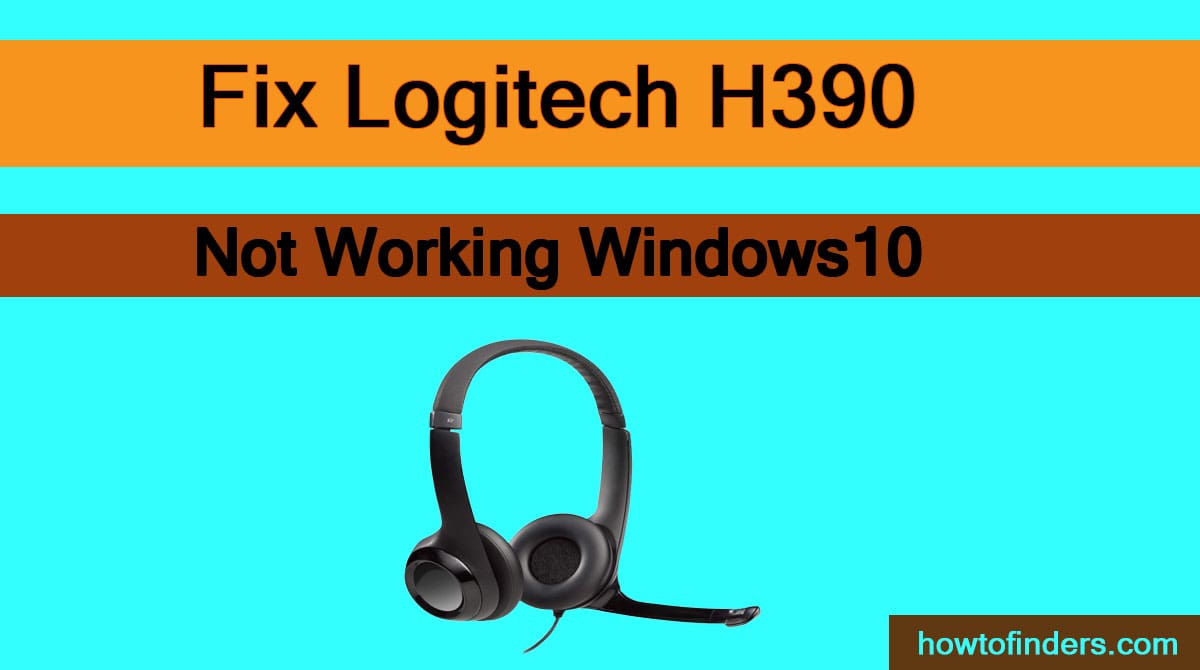
Solutions for USB Headset
- Unplug the headset from the USB port of your PC and reboot the computer
- Do the complete shutdown of your PC and then start again, memory will be cleared by doing this
- You can run a troubleshooter on windows 10 to fix this issue on OS, Follow these steps:
- Go to the search key by pressing Windows Key + S
- In the search box write “Control Panel” and enter
- You will see the list and drop-down that list and find troubleshooting
- After that click sound and Hardware
- Let the process to complete and hopefully after that issue will be resolved
- Maybe your audio driver is outdated and corrupted. Need to install new audio drivers
- Usually, PC does not recognize your device and you need to configure your privacy settings
- Sometimes one port is defective so you need to change the USB port and try hearing the sound of the headset
- Need to set your USB headset as your Default Device
After applying all the methods you will find that your Headset starts working on Windows 10. With this article, you can resolve all the crucial issues and block all the noise in your surroundings, and can complete all of your tasks with full concentration.
Also Read: How To Charge JLab Headphones
Final Thoughts
We really understand when you buy an expensive device and it does not work for any of the reasons, you should be desperate and aggressive. Keep your mind cool.
Here we discuss all the major issues which we can face while using the Logitech headset that is not working on windows 10. Hopefully, when you follow all these steps it starts working.
We are here and have positive thinking that this article will help you to resolve all the issues and you can start using your Logitech Headset on windows 10 and enjoy your games, music, and talking to your teammates.