The LG Magic Remote comes with smart LG TVs. This remote gives you a lot of control options with its trackball feature. When you point the remote towards your LG TV, it shows a cursor just like the computer. So, you can change settings, select from different options, and play games. The cursor does a great job in Magic Remote. Sometimes, the cursor of your LG Magic Remote stops working.
Moreover, some Magic remotes also come with a voice control feature. The LG Magic Remote also functions as the universal remote. You can use it to control other devices like a soundbar. Briefly, the LG Magic Remote is a smart device.
Table of Contents
ToggleCommon Reasons for LG Magic Remote Cursor Stops Working
The basic and simple reason for a non-working Magic Remote cursor is the default settings. It is neither a bug nor an issue. Let us know the conditions under which the LG Magic Remote Cursor stops working.
1. Default Settings
The Magic Remote cursor disappears after a few moments of inactivity. If it happens for a few moments then you need not worry. Because it is the default setting of the remote.
The cursor on the TV screen disappears to give you an uninterrupted display. When you press the remote buttons, the cursor reappears.
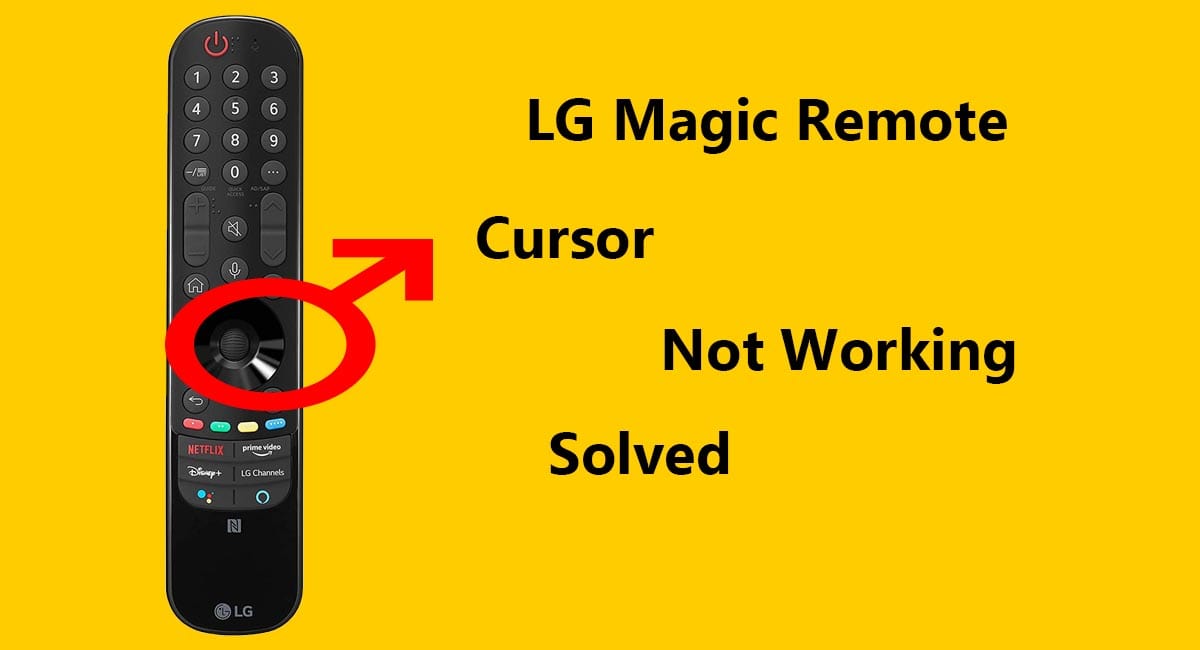
2. Voice Assist Function
The Magic Remote Cursor disappears when you turn on the ‘Audio Assist’ feature. By default, the cursor vanishes from the screen and stops working.
All other buttons on the remote work except the cursor. So, the simple solution to this problem is to turn off the voice assistant function.
Related: LG TV no Sound Through External Speakers
Solutions For LG Remote Cursor, not Working
Exempt the above-mentioned conditions. But, still, your Magic remote cursor is not appearing on the screen, stuck at one point, or stopped working.
Then, there is some issue with the remote. Check whether the power light blinks on the remote or not. Try the following methods to resolve your problem.
1. Pair the Magic Remote Correctly
Shake the remote right and left a few times if the cursor is not working. Press the wheel button in the center. If none of these work then your Magic remote is not paired correctly to your LG TV or it has lost connection.
Therefore, the cursor is not working. In either case, you have to pair the remote again. Follow these steps;
- Point the Magic remote towards your LG TV. Press and hold the ‘Exit’ button.
- Or press and hold the ‘Home’ and ‘Back’ buttons for a few seconds.
- The successful pairing will be indicated by the power button. It will flash 3 times.
- The TV screen will read “Registering new Magic Remote” or “Magic remote has been successfully registered”. Now, the pairing process is complete.
2. Try the Magic Remote with Another LG TV
You should check the Magic remote with another TV. But, you need to pair it with the new LG TV. If the remote cursor works with a different TV, it means the fault lies in your LG TV.
You can also check your TV by using a different Magic remote. If the other remote works on your TV then you should replace the existing Magic remote.
3. Replace the Magic Remote Batteries
Even if your LG Magic Remote is new, its batteries may be weaker. Usually, the batteries in the package fail to work.
Some buttons on your Magic remote are working but others are not. It is also caused by weaker batteries. So, replace the batteries and check the cursor again.
Related: Fix LG TV Buttons Not Working
4. Change Some Settings
The reason for a non-working LG Magic Remote cursor may be some wrong settings. Disable the QuickStart feature on your LG TV.
This function is available on a few LG models, but not all. You can do it by the following process;
- Click the menu button on your LG TV or Magic remote.
- Go to Settings and then to ‘All Settings’.
- Tap on the ‘General’ menu.
- Scroll to find the ‘Quick Start’ function. Turn it off.
5. Reset the LG Magic Remote and TV
Resetting both the TV and remote is a helpful solution. You can reset the LG Magic Remote by the following method;
- Open the back cover of the Magic remote. Take the batteries out.
- Wait for a few minutes. Insert the batteries again after some time.
- Press the ‘Smart Home’ and ‘Wheel Button’ for 5 seconds.
- Turn your LG TV ON and point the remote towards it.
- Press the wheel button in the middle to pair the remote again.
You should also reset your LG TV. Maybe it is the culprit and not showing the cursor. You can reset the TV by unplugging it. After a few moments, press and hold the power button for some seconds. This will reset your TV thereby removing any bugs.
6. Update Your LG TV
It may happen that the problem is not in your remote but in the TV. It can be a firmware glitch. Hence, you should try a software update.
- On your TV set or remote control, press the “Menu” button and open the “Settings”.
- Next, choose “All Settings” and then “Support”.
- Navigate to the “Software Update” and check if the latest firmware is available.
- Follow the on-screen instructions to download the latest update.
- Restart your TV after the update is complete and then check the remote again.
Related: LG TV Remote Sensor Not Working
Final Words
We told you some very helpful troubleshooting steps. These solutions work to fix the Magic Remote cursor. But, if they do not help you then you need to consider replacing your LG Magic remote.