We discuss here some issues you face in your Yamaha Yas 207. First, we have a quick look at both devices, like the soundbar and subwoofer of Yamaha Yas 207.
Table of Contents
ToggleYamaha Yas 207 -Soundbar
YAS 207 Soundbar’s design is plain and simple and nothing is special. Constructed of plastic, the sides are covered with a fabric material.
There are some controls on the front that is touch-sensitive, and the length of the top is also plastic. The fabric at each end, which resembles a mesh, though, is a potential problem.
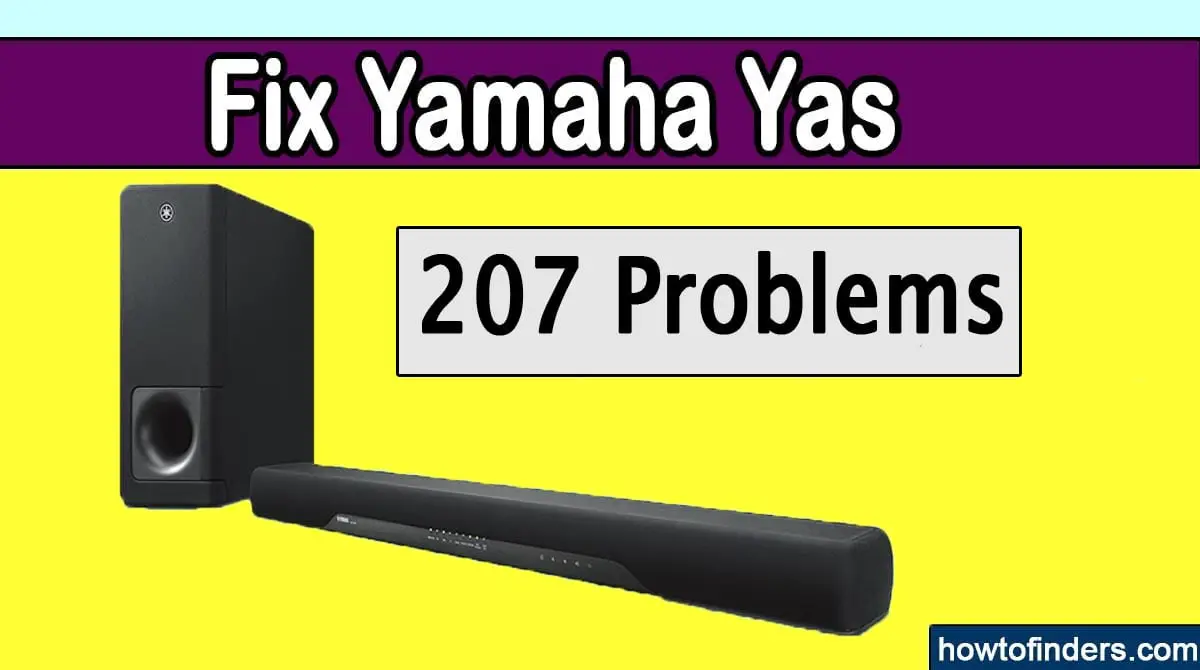
Yamaha Yas 207- Subwoofer
The Subwoofer has a low-profile design. The leading part of the design is the inclusion of the bass port on the front. This differs from what some might consider the usual position on the back.
Many people these days are saying that the front can be better. This is primarily because rear-facing ports are often placed too close to a wall.
Here we discuss some of the issues you may face if you have a Yamaha Yas 207. We tell you some problems and their fixes:
Yamaha soundbar YAS 207 ARC Problem
You are experiencing no audio in a Soundbar. You already checked the remote control volume adjustments. Need to check this issue step by step:
- Make sure you turned ON everything
- Check you put the cable in the right HDMI ports
- Confirm the HDMI cable is in good condition, not faulty
- At the bottom under the CEC devices list, you might see your Soundbar
- Turn your Soundbar off with the Yamaha remote
- Turn it ON by holding down the “stereo” button for 3 seconds
- Tap detect again quickly, and it should appear
- Try to reconnect again and see if the problem is resolved
Dialogue and Bass problem in Yamaha YAS-207
When there are people talking and there’s little or no background noise. You are facing dialogues and bass problem
It’s really very frustrating to hear that when someone says a sentence that has several words, the woofer kicks in to enhance just some of them.
Crossover settings may be the reason to reduce this effect.
- Check your subwoofer level to make sure it is not too loud compared to the subwoofer
- Play a sine wave tone at the crossover which is about 180hz and use an SPL/ sound meter app to see how loud it is
- Unplug the sub, if the sound reduces by more than 3db your subwoofer is probably set too high
- To adjust it turn down the subwoofer as much as possible with the same test tone then adjust the subwoofer level so it comes up only 3db
- Many prefer more bass but having the subwoofer too loud with this high of crossover might exaggerate this effect
Yamaha YAS-207 Soundbar No Sound
The sound may not output from AV Receiver/Soundbar due to:
- Temporary HDMI identification error or recent software update on the TV
- First, power off the AV Receiver/Sound Bar and TV
- Disconnect all the HDMI cables, and unplug the power cables
- After five minutes, reconnect HDMI cables and power cables
- Reconnect the soundbar and subwoofer to your TV and enjoy the sound
YAS-207 Firmware Update
The firmware update will enhance your soundbar ability or 3D surround playback.
- Press the “Surround” button on the remote control twice, while turning on your Soundbar
- If the “Surround” LED light on the Soundbar is blue, you do not need the update
- Your YAS-207 is already equipped with the latest firmware
- If the “Surround” LED light on the Soundbar is green, then you need to do the firmware update
- You can download firmware from the Yamaha website on your USB or check your product manual and update your soundbar accordingly
Also Read: 9 Best SoundBars for Sony TV
Final Words
This article is a proper guide for you to fix the Yamaha Yas 207 Problems. You can figure out the issue and solve it by applying these instructions.
Hopefully, you will get complete help from it and fix the issues you are facing in your Yamaha Yas 207. Stay connected for more technical articles.