Cameras are used for storing your precious and promising memories. Canon is a top-ranked brand when it comes to picture quality.
But what if you lost your charger? it may be a drawback for you but don’t worry, we have alternatives for it.
We will discuss how to compensate when you face a situation in which you need to charge your Camera without a charger.
Losing the charger can really be heart-wrenching because the charger keeps the camera working.
Without an appropriate charger, one can not use the camera properly, and if it happens during an important event for your family, it can be frustrating for you.
What should you do in that case? You can use other options in order to get your camera functioning properly again.
Table of Contents
ToggleCharging alternatives
Charging without a charger is not a very challenging task to do so. You only need a few pieces of equipment by using which we can get our camera charged again. The things we need for an effective charge are mentioned below:
- Charging through Power bank
- With the help of a Computer
- A Mobile Wall Plug
All of them can be used as an alternative for the charger and are not recommended to sustain on them for a long time. Get your charger back as soon as possible.
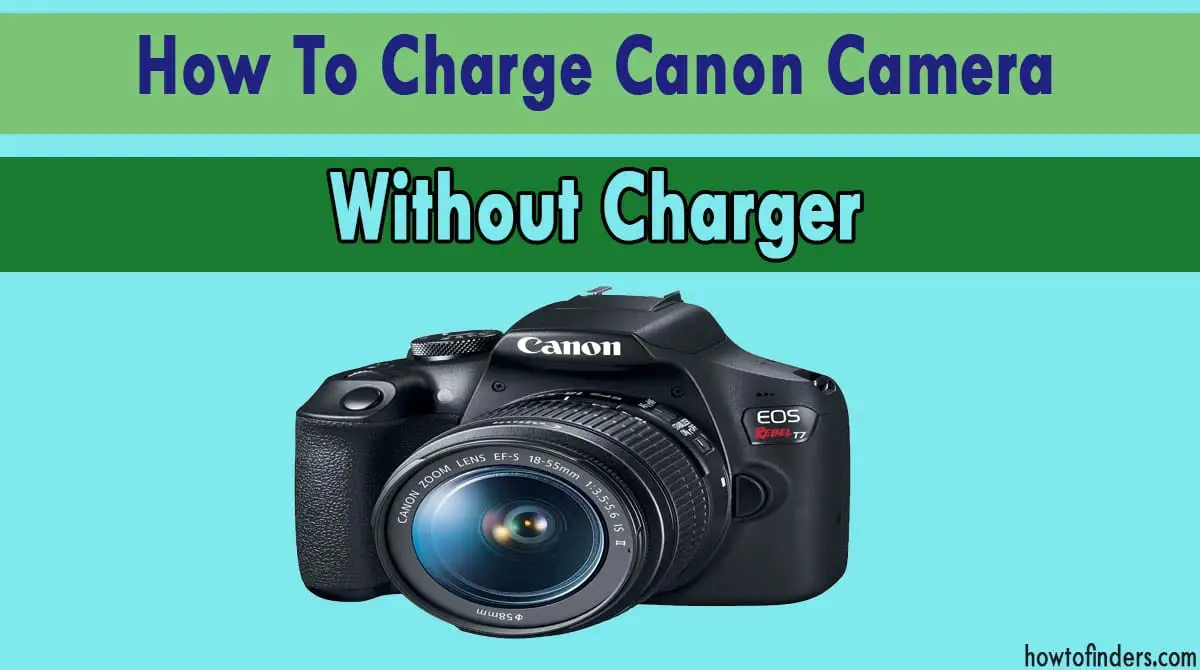
Charging through Power Bank
Charging through a Power Bank can also do the job for you. It is very easy to do so. You only need to follow a few instructions.
But, you need to make sure that you use a good quality power bank. Do not use local power banks for this purpose because they may damage the batteries and you may end up losing them.
So for this purpose, get a good company power bank up to 30000 mAh. After getting your power bank, simply follow the steps mentioned below:
- You need a USB cable and a power bank to do so
- Get your power bank close to the camera
- Then get your USB cable into the camera from one side and on the other side into the power bank
- Notice if the light of the camera turns on. If it does, then your camera is charging successfully
It will take about 3-4 hours for a power bank to charge the camera completely. Do not let your camera be on the charging for more than 4 hours.
It can damage your batteries so keep in mind to remove your camera from charging after your camera indicates a full charge. The light changes to green when your camera is fully charged.
Use a Mobile wall plug
You can also use a mobile wall plug in order to charge your camera. It is also a very easy and reliable process which you can trust on.
Make sure to use a good quality wall plug because a low-quality wall plug can damage your batteries which may end up disturbing their performance of them. For this purpose, you need an adapter that can give more power because the camera consumes more power.
You simply need to follow the instructions mentioned below:
- Turn the camera off
- After that get the USB cable out from the rubber cover out of the camera
- After doing this step, connect the USB cable into the wall plug
- The orange light will probably light up which means that your camera has started charging
The proper charging will take up to 3 to 4 hours depending upon the quality of the charger and the company it is from. Make sure you do not get your camera connected to the wall plug for a long time.
Use a computer
If you do not have access to the equipment above, you can simply use your computer to do the job for you. What you need is to simply get your computer turned on. After turning the computer on, follow the steps mentioned below:
- After turning the computer on, get the USB cable out from the camera
- Insert the cable into the USB port of the computer
- after inserting, make sure you select the option of “charge only” instead of “file-transfer” otherwise you may not be able to charge your camera
- You should see an orange light on the camera
Charging through the computer is not recommended because the power required by the batteries is not enough that the computer supplies. It will take a longer time as compared to other charging sources.
Charging through a computer is considered to be fine only when you have no other charging source.
Things to keep in mind
Before connecting your camera to any power source, make sure you keep the following things in mind.
- Do not overcharge your batteries or you will damage them
- Make sure you use quality products to charge your camera
- Always keep spare batteries with you. While using one, keep others in charge. It will increase battery health
- The power source gives enough required power to the camera
You might be able to charge your camera without any problem by trying these solutions.
Also check out: Anker Power Bank Not Charging Issue Solved
Conclusion
Losing your charger can be really a stressful situation for you. Your charger also could have burnt out. We discussed how to Charge Canon Camera Without Charger.
It is not a very difficult process if you have the required things for the operation.
Let me know if you were able to charge your camera without a charger.