Anker power bank is a portable charger that is used to charge iPhones and other smartphones. Sometimes it happens when I need to fix the Anker power bank not charging problem. This might happen when you don’t charge your power bank properly. If your Anker power back is not charging, read this article to fix the issue.
Anker has released different models of Power Core charging banks. This device is very helpful while traveling or going to a picnic.
It stores energy and then delivers it to your phone. So, you can charge your devices if no electricity is available.
However, sometimes the power bank stops charging. There are a number of reasons behind this problem. We will discuss each reason and its solution.
1. Check the Charger
One of the most common reasons for the Anker power bank not charging is a faulty charger. Always use the genuine charging cable that is provided by the manufacturer.
If you use a third-party charging cable, the power bank fails to charge. In addition, an incompatible charger also damages your device.
So, make sure you are using the original charging tools. Try to charge your Anker power bank using a different charger. A 2 amp charger is the minimum requirement.
Moreover, connect its charger with a different device. In this way, you can confirm whether the charger is faulty or not.
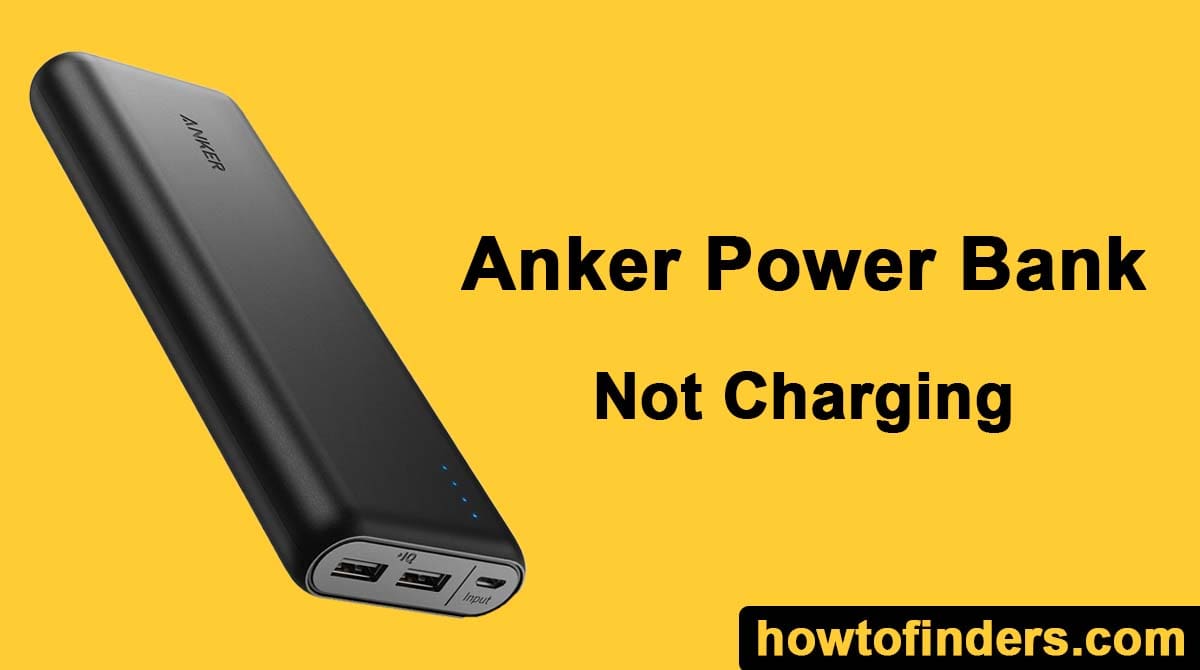
2. Check the Power Supply
Another reason is a faulty power outlet. Either the wall power outlet is delivering low voltage or it is damaged. Therefore, your power bank cannot receive current.
Make sure that the wall power outlet is working. Connect another electric device to check its functioning.
Another trick is to connect your power bank to a different outlet. Most of the time, this simple trick solves the issue.
3. Clean the Charging Ports
There are two or three charging ports on the Anker charging bank. They are directly exposed to dust. Over time, the dust particles accumulate in the ports.
Hence, the charger cannot fit properly. This causes no charging problem. This can also happen with the charging ports on your devices such as iPhone or smartphone.
So, you need to clean them thoroughly. Use a soft-bristled toothbrush to loosen the solid dust.
Another option is to use sticky tack, roll it and insert it into the ports. Repeat the process multiple times until all the dust comes out.
A clean microfiber cloth can also help while you can also use a compressed air can.
But, be gentle so that you may not harm your devices. After cleaning, try to charge your power bank.
4. Reset the Anker Power Bank
Resetting the power bank surely solves the software issues that may be causing the charging problem.
You can reset your Anker power bank by the following method;
- Take the charging cable of your power bank.
- Plug one end into the USB port and the other end into the charging port on your power bank.
- After 10 seconds, unplug the cable from both ports.
- Now, try charging the device at least for 30 minutes.
5. Defective Hardware
The above-mentioned tips are the basic solutions. If they cannot resolve the charging issue, the hardware of your Anker power bank is defective.
Either the battery is weak or expired. Another possibility is that the internal components may have lost connection with the battery or the charging port is internally broken.
These defects can be diagnosed by opening the power bank. You should consult a professional to get your power bank repaired.
Related: Reset Asus Non-Removable Battery
Final Words
Hopefully, the solutions given in this guide are helpful for you. However, if your device is still troubling, contact Anker support to submit a complaint.
You can ask for free of cost repair or replacement if your power bank is under warranty. Otherwise, you will have to pay some money to a local technician for repairing your device.
If it is intensely damaged, replace your device instead of wasting money on it. You can buy an Anker power bank from Amazon at a very reasonable price.
So, by following this simple guide, you can fix your Anker power bank that is not charging.