Most gamers prefer Xbox due to its reliability and its sustainability. Xbox is a well-known gaming console manufactured by Microsoft which is trusted by most people worldwide.
Users have a very seamless experience while gaming on Xbox. Sometimes, our console stops reading disks due to which we become unable to play our favorite games.
You might be here wanting to know how to clean Xbox 360 disk reader.
We will go through the possibilities of why the need for cleaning occurs. What causes it to become reluctant to play various CDs. The base of the Xbox is on the CDs. If it will not be able to read the CD, how will we be able to enjoy our gaming experience?
We should know what causes the disk reader to malfunction due to which it does not pick up the disk.
Table of Contents
ToggleDebris inside the Disk Reader
There is a possibility that with the passage of time, debris might plunge into the disk reader. This may happen due to a lack of care for your equipment. You should regularly look after your gadgets and clean them daily.
Due to dirt in the disk reader, the lens of the reader is covered by it and hence it becomes unable to read the disk. Get it cleaned as soon as possible and hope this is only the issue.
How to clean it?
There are probably two methods to clean the disk reader. Following either of them would do the job for you. These are mentioned below.
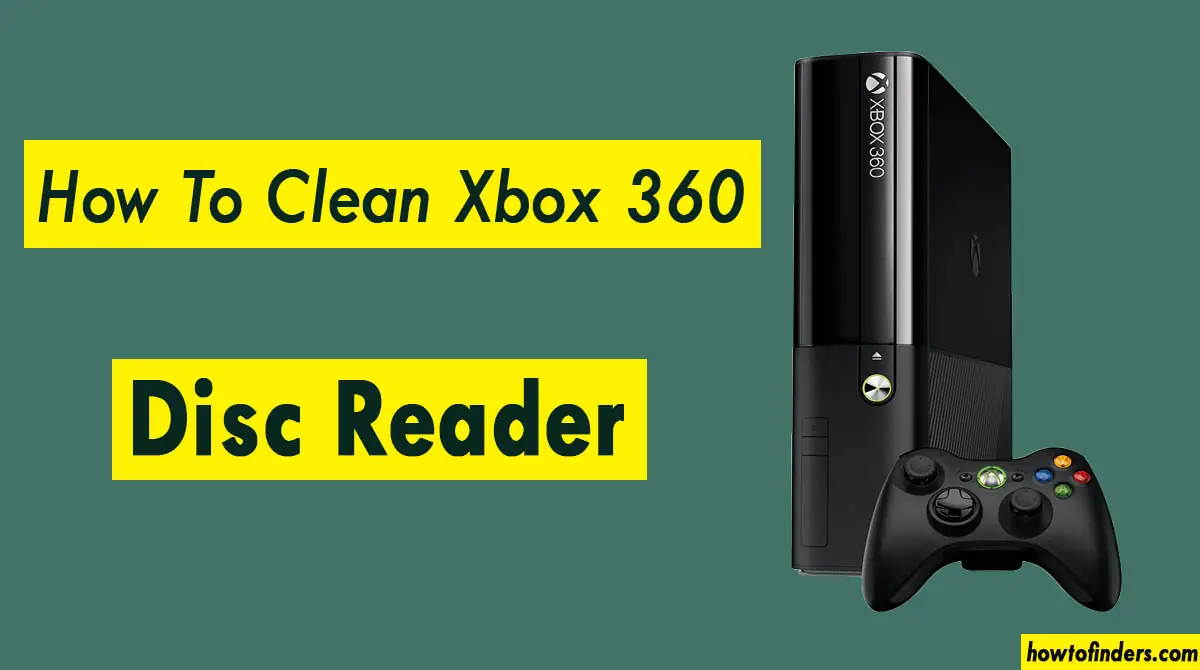
Clean by a Cleaning Disk
A very comprehensive method to clean the disk reader of your Xbox is to clean the disk reader with the help of a CD that has brushes attached to it. It will help to clean the lens of the disk reader thoroughly.
After cleaning, check the disk reader again and hopefully it will be functional again.
Clean by opening the entire Disk Reader
If you do not want to try a cleaning disk, then you have to manually open up the disk and clean it completely.
For this purpose, open up the drive by losing the screws that hold the disk reader together. After disassembling it with the help of the required equipment, clean the lens from inside the Disk Reader.
Clean with the help of small cotton pouches or any small soft piece of cotton attached to a small stick. Use alcohol on the lens and gently clean the area of the lens. Do not try to be hard or you will lose the lens forever.
Change the Lens
If you do not get satisfied by cleaning the Lens of the Disk Reader and is not functioning properly, then it is supposedly time to change the lens. Get it changed by any expert or you can claim it to Microsoft if your product is in warranty.
The probability of the Lens getting dirty and stops functioning due to it is very less. Most of the time the lens becomes out of order due to which this problem occurs. You should now change your lens.
Also check out: Use USB Microphone on Xbox One
Conclusion
To clean the Disk Reader of your Xbox, you should first make sure that your Disk reader is really dirty from the inside and it needs to be cleaned. Otherwise, it is mostly the problem of the Lens and it needs to be replaced.
Hope your issue gets settled merely by cleaning the Lens and you might be able to continue the experience of gaming as before.