We see a wide range of people gaming around us. As technology has improvised and improved with the passage of time, so did the gaming industry.
Playstation has proved to be a changer in the market and left all other competitors behind due to the vast scale of options it provides. It usually comes with one controller out of the box. But what if the USB port of the console gets out of order and stops working? We will see how to charge the PS4 controllers without PS4.
Charging of the controllers is not a very big issue to worry about. Only slight knowledge of some things can do the job.
We will discuss various ways how you can charge your controllers without PS4?
Table of Contents
ToggleCharging through a power brick
There can be many reasons you do not get to charge your controllers with the PS4. It can be either your own will to charge the controllers separately or some problem might have occurred due to which you are compelled to do so.
If you do not want to charge the controllers with PS4, simply connect the controller to a power brick USB which would start charging.
Hopefully, you will get your controllers to charge without any issue. But you need to take care of a few things:
- Never use low-quality chargers because that would only harm the controllers and also lower the life of the battery
- Charge in optimum temperature (10C – 30C)
- Let the controller drain before charging it again to improve its battery life
- Do not use any fast charger for the operation as it might damage the battery because the controllers are not designed to take that power.
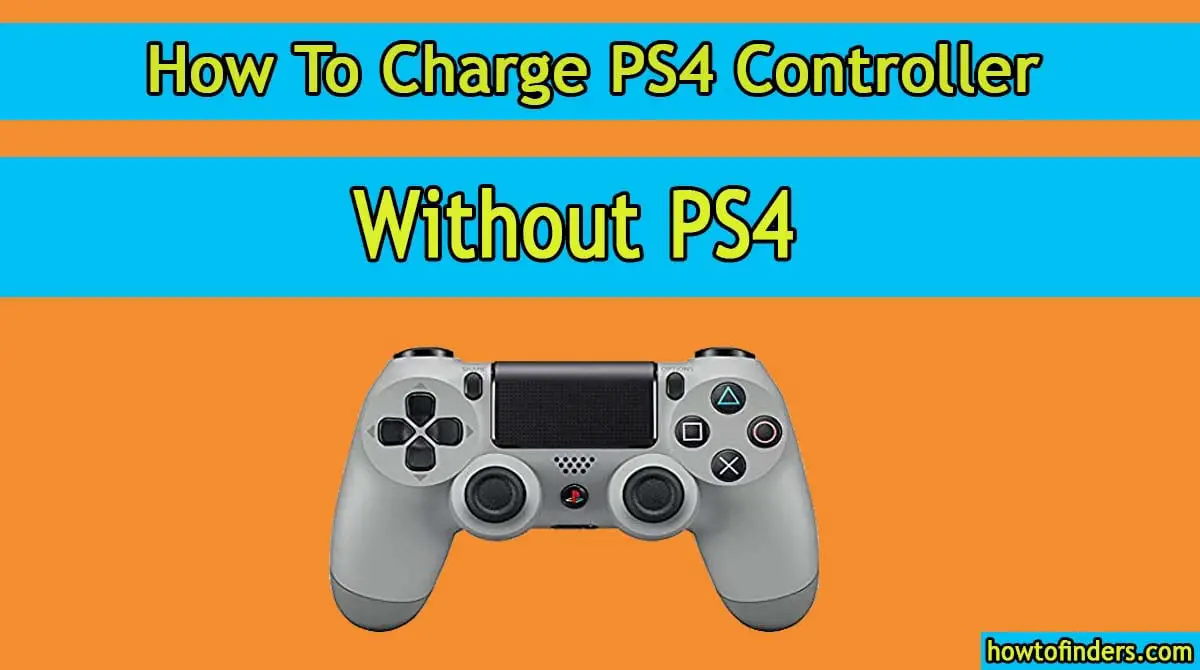
Connect it with PC
Another option that we can use to charge the controllers is to use a PC for charging. Simply connect the data cable from the controller to the PC for charging it.
Ensure that the cable is fully plugged in and the PC has recognized it so that it has started charging. The controllers require 5V of power for optimum charging and a PC is designed to do that. So you should be able to charge your controller without any problem.
Connect to Phone’s USB
If you do not have a PC or do not want to connect your controllers to the PC, then an alternative way is also available for charging your controller. The main purpose is to charge the controllers. In order to charge them, directly use the phone’s USB for this function.
A phone can also be a good source for delivering power to your controller. You simply need an OTG to do so. Plugin the USB from the controller into the OTG and then connect it to the phone. The controller will start charging.
We need to keep in mind that only Android-based OS devices support this type of charging. IOS does not support it.
Also read: Asus Non-Removable Battery Best Method
Conclusion
So, in order to charge your controllers, you can try the combinations mentioned above. This is recommended in the absence of a console. If you have a console, it is the most recommended source of charging. Now we know How To Charge PS4 Controller Without PS4.
But the main focus is to draw current into the controllers. You can either try a PC, a power brick, or an Android device to do so. If you got something to know from this article, let me know.