HDMI is used as the delivery method, many things can go wrong to take away a clear picture.
HDMI Handshake is the process of both the source (streaming device, Blu-ray, gaming) and connects to ( TV, projector, monitor) recognizing each other.
It determines that they are both authorized to transport the HDMI signal.
If you have a Denon receiver and you are facing any issue with its HDMI handshake, there is no need to bother yourself with weird thinking.
We will help you here to find the Causes and how to fix your Denon HDMI handshake in less effort.
Table of Contents
ToggleCauses and Fixes of Denon HDMI handshake
HDMI handshake has the ability to recognize and communicate media devices.
If you came to know that HDMI is not working, that means the HDCP encryption is embedded in the HDMI signal and not recognized by one or more of the connected devices.
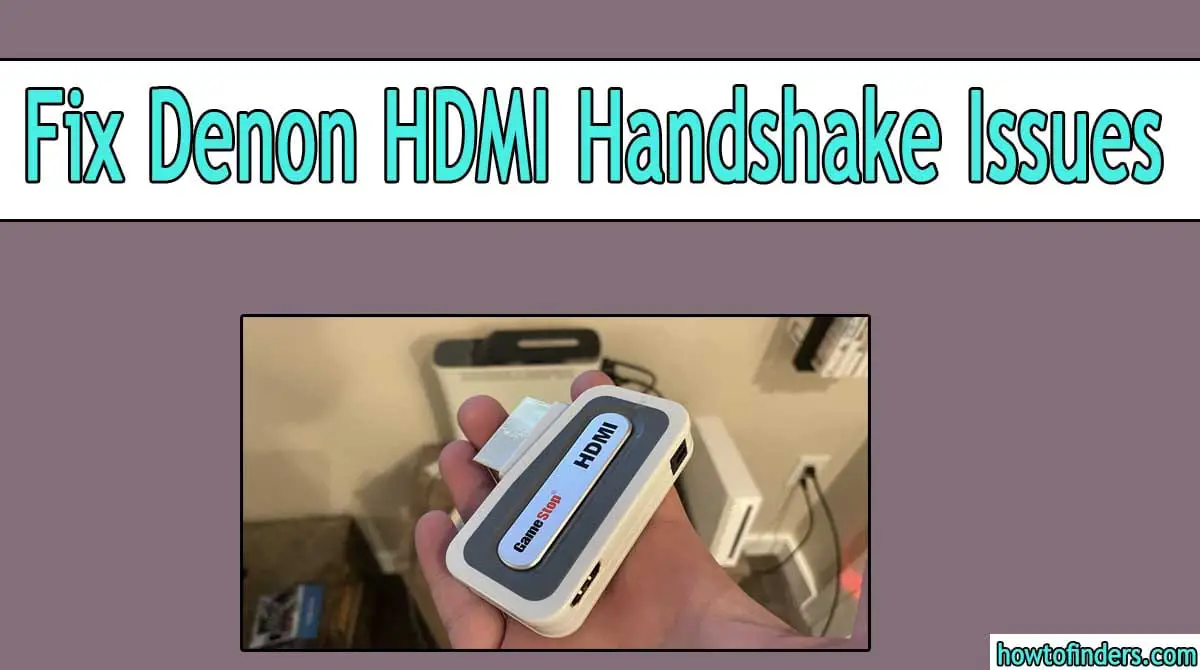
We take some initial steps to check them and fix them:
- Turn on the TV, let it run for a few seconds
- Then turn on the receiver, give it a few seconds to boot up
- Turn on the cable box and Blu-ray player
- If the signal is cutting out while viewing
- Switching back and forth between TV or receiver inputs will often re-establish the handshake
- Check settings on TV and in the AVR menu to make sure they are correct
- Try by changing TV ports
- Switch OFF the receiver and Switch ON after a few minutes
Signs of Damaged HDMI Cable
It is quite often that HDMI cable is bruised or damaged. Here we see how to check that HDMI cable.
- Make sure cables are connected firmly on both ends
- Need to check any sparkling/shooting stars in the picture
- The picture is a blur of fuzzy
- If there is no picture at all or no intermittent
- Feel no sound or intermittent sound
- Mix and Weird colors in the picture
- When you use your remote, it doesn’t work
- Check your HDMI cable with another device if it is working there or not
- It still is not working need to purchase a new good one HDMI and connect things
- Always buy and use high-quality HDMI cables, particularly (longer than 4 or 5 feet)
Also Read: Watch TV Without Internet or Cable
Final Thoughts
These all above-mentioned methods will fix your Denon HDMI handshake issues. You can check and re-set by yourself at home
There is no need to trouble yourself and you are thinking to change the receiver set, that you apply all these hacks and try to find the root cause.
Once you find the reason for the fault in the Denon HDMI handshake, then easy for you to reset, troubleshoot or change the faulty cable.
We do hope, this article will help you in some sort when you face this issue of the Denon HDMI handshake not working.