Are you facing troubles with your Black and Decker Toaster oven? If yes, we are here to help you. Different types of problems can occur with your appliance. However, they can be resolved by resetting the machine.
In fact, Black and Decker is a versatile appliance that can work in multiple ways such as a toaster, oven, or air fryer. However, sometimes, it does not work properly.
Hence, it would be best if you troubleshot it by resetting it. This article will guide you on how to reset your oven. Moreover, the guide will include some precautions and maintenance tips.
Table of Contents
ToggleStep 1: Disconnect Power
- First of all, disconnect the power from your appliance.
- Unplug the power cord from the wall outlet to shut down the machine completely.
Step 2: Drain the Power
- In this step, you need to allow the oven to drain the power. So, leave it turned OFF for a few seconds to a few minutes. Normally, you should wait for 60 seconds.
- However, if the appliance is overheating, increase the time up to 30 minutes.
- In this duration, the machine will cool down thus draining excessive power and heat.
Step 3: Reconnect the Power
- Finally, reconnect the power cord of your Decker to the wall outlet.
- I would recommend you check the outlet if it is working properly and supplying adequate current.
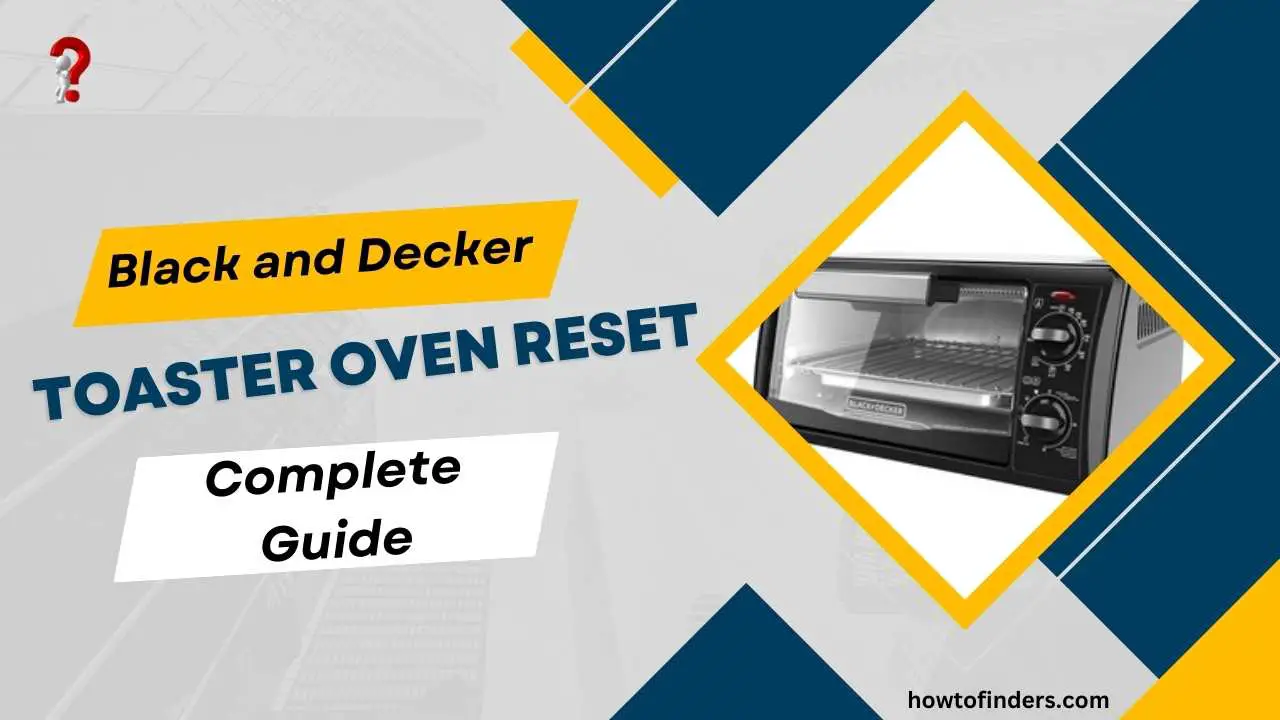
Step 4: Turn ON Your Oven
- Press the Power button on your oven to turn it ON after connecting to the power supply.
Step 5: Adjust the Settings
- Now, check the settings on your oven and adjust them according to your needs.
- Make sure to choose the proper settings to avoid any problems.
Step 6: Repeat the Process
- In most cases, the first reset troubleshoots the appliance. But, sometimes, the device continues to behave abnormally.
- In such a condition, I will suggest repeating the reset process at least five times.
Bonus: Maintenance Tips for Black and Decker Oven
Every household appliance needs great care for proper maintenance. If you use it carelessly or do not follow the manufacturer’s instructions, the functioning capacity and life of the machine are affected.
Hence, you should recommend the following tips for your Black and Decker Oven:
- Always unplug and shut down your oven when not in use.
- Turn the Timer and Toast knobs to the “O” position to turn them OFF and then unplug them from the power outlet.
- Keep it away from water and other liquids.
- Do not use the machine outdoors, it is designed to be used indoors.
- Do not place your oven near a heat source such as gas or electric burner.
- After every cook, clean the oven fully to remove any residue or oil. Otherwise, it can catch fire.
- Avoid cleaning the machine with liquids, wet fabric, or metal scouring pads. Use a soft microfiber cloth to clean it safely.
- Clean the machine regularly and thoroughly to maintain its health.
- Avoid putting too much stuff or metal utensils in the toaster. It can lead to electrical shocks or damage.
- Do not put any object on the top of the oven, it can cause a risk of fire.
- Do not put metal foil in the tray or inside the oven because it causes overheating.
- Avoid leaving the appliance unattended when it is working. If food ignition occurs, unplug the oven immediately but do not open the door for a few minutes.
- If the product is damaged or there is any hardware defect, consult the company, do not try to open or fix it at home.
Also read: How to Troubleshoot Tower Air Fryer Problems
Final Thoughts
By following this guide, you can reset your Black and Decker Toaster Oven. I have also elaborated some very useful tips that will help you in the maintenance of your appliance. Ask us freely if you have further queries.