Your single Jack Headset is not working, there is nothing to trouble yourself. You have to attend an online meeting but have this issue with the headset jack. You can find answers here.
Due to numerous hardware and software issues, you can face the issue of a single jack headset not working. Sometimes it is harder to locate where the problem is.
What if this problem is easy to fix? We start from the basics. You need to check the audio setting first and make sure that the mic is not mute from there.
Table of Contents
ToggleFixing Mic Issue
- If you are newer to use PC Mic Headset you need to check one sign for mic and the other one for the headset
- Confirm that the cable is connected strongly from both ends
- Insert a splitter if your PC or device has an individual input and output port
- You need to inspect that plugs are in the right port
- Plug into headset port if you are using a single jack
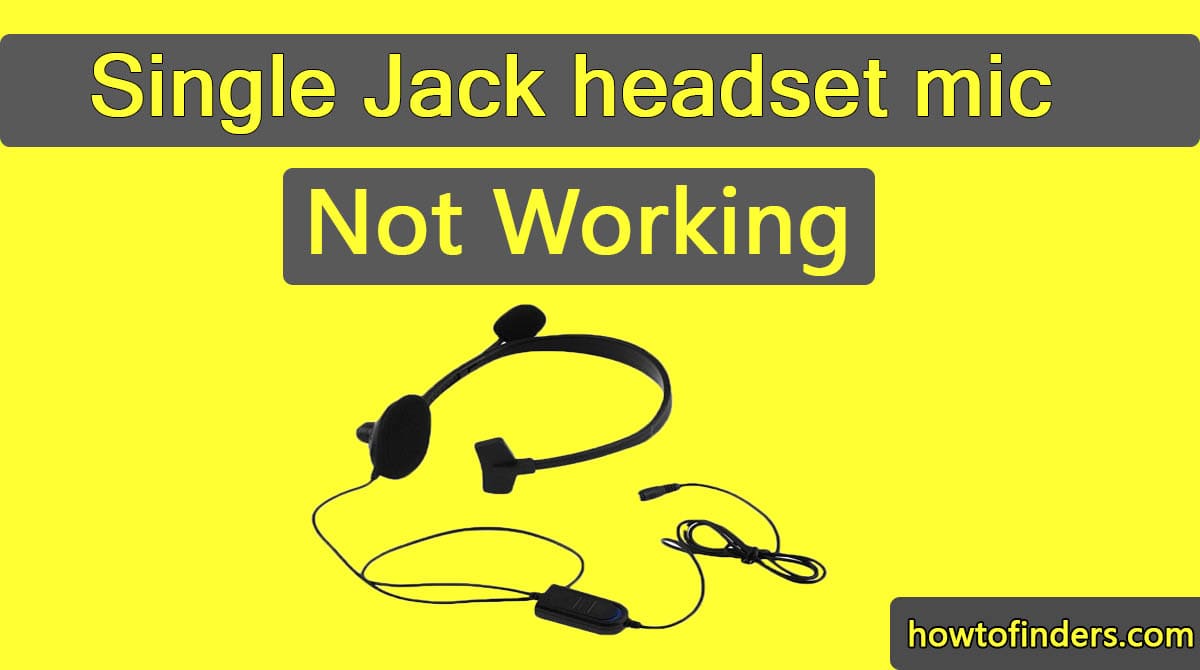
Hardware Issues
- Before starting you need to check if your headset is faulty, then you need to change it from the company
Procedure to Check Headset
- Use your headset with another device
- Check all the sounds of that device
- Make a call to check both jacks
After this checking procedure, you find out that Headset is faulty then you need to contact the headset manufacturer if you have a warranty. When you find out the headset is faulty no need to look into another issue.
When you go through all the possibilities then there is the last thing to do. It is time to check the settings configurations. When you do the configuration successfully hopefully headset will work.
Also Read: Choose a SoundBar for Sony TV
Final Thoughts
The above steps are mentioned to resolve the issue of single Jack headset mic that is not working. We do hope that this article will help you assist and provide knowledge about headset usage and resolving issues.
After following all the steps you can get the best results from your headset mic. Unluckily if your issue is not resolved by all these steps taken then you need to find a professional to look at your issue.