Xiaomi Vacuum is one of the best mops in the market. However, it can malfunction at times. Hence, you need to troubleshoot the machine.
Before going to a technician, I will recommend following this guide to fix your appliance at home.
Table of Contents
Toggle1. Restart Your Vacuum
A restart can also troubleshoot your device. Here is how to do it:
- Turn OFF your vacuum completely. Let it shut down for 15-30 minutes.
- Then, turn it ON again.
- This will help remove any software glitches.
- Moreover, the vacuum will cool down if it is overheated.
- Hence, its performance will be enhanced.
- Make sure the vents are clear and airflow is not blocked on your vacuum.
2. Reset Your Vacuum
- The first and foremost thing you should do is reset your Xiaomi vacuum. Here are the steps to follow:
- On your mop, press the “Home” button and keep it holding for 3 seconds.
- Release the button when the appliance says “Return to Initial factory settings”.
- Hold down the “Power” button again for three seconds.
- Release the button when you hear another voice message. At this point, the vacuum will reboot.
- Another way is to use the reset button. It is located under the top cover of the machine.
- Take a paperclip or pen and insert it into the tiny “Reset” hole.
- Press the button for three seconds until the machine reboots.
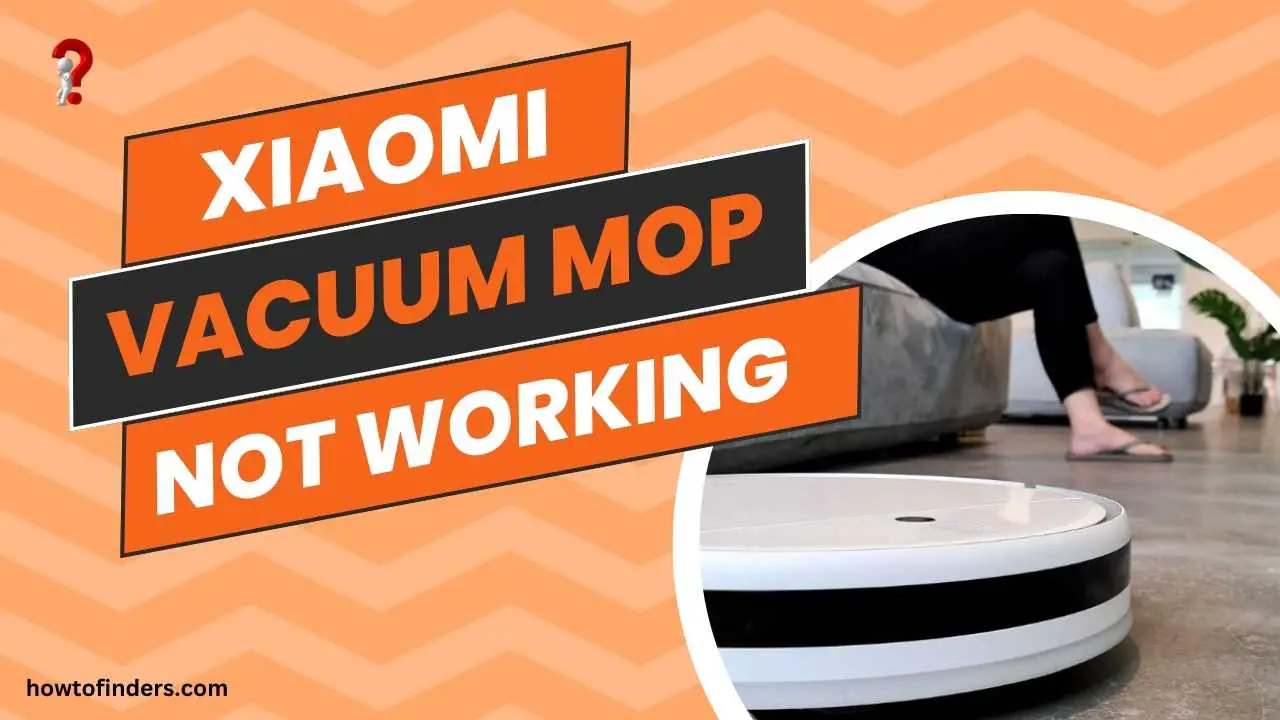
3. Reconnect Your Xiaomi
Another reason is that the connection between your robot vacuum and your smartphone is lost. It can happen due to weak internet signals. Check your Wifi connection and modem.
Restart the router and connect again. Likewise, reconnect your vacuum to the mobile device and Wifi. This will resolve the issue.
4. Clean Your Vacuum
A vacuum cleaner is designed to clean your house. However, it also needs cleaning and care. After every cleaning cycle, you should clean the important parts of your vacuum.
Check the LDS sensors and wheels. Remove dirt and debris from the sensor and the wheels as they can accumulate dirt.
Sometimes, hair, threads, or some other objects are stuck in the roller and it is unable to move. You have to carefully look for all the obstructions and remove them properly.
5. Charge Your Xiaomi
As you know, the robot vacuum comes to the charging dock automatically. However, sometimes, it may not reach the charging station.
I recommend that you should place the vacuum manually on the charging dock. Recharge it fully and then use it again.
6. Check the Error Code
Check if any error code appears on the machine. Read the error code and then troubleshoot accordingly.
Various types of error codes appear on Xiaomi vacuum cleaners referring to different types of problems.
7. Update Your Xiaomi Vacuum
An outdated software can also lead to such an issue. You should regularly install the updates on your Xiaomi. Otherwise, it can be affected by bugs or software glitches.
Every latest software update brings solutions to firmware issues along with introducing new features. Check for the latest updates and install if a new firmware version is available.
8. Empty the Bin
If your vacuum is not working, it can be due to a full dustbin. You need to check the bin and empty it. Remove all the garbage and clean the bin properly.
Although the vacuum empties automatically yet it may not work well occasionally. Therefore, you need to empty the bin manually.
9. The Hardware is Defective
If all the above-mentioned steps do not work, you should check the hardware. For example, the motor may be faulty. When the motor is not working efficiently, it cannot power the wheels.
In this case, you should contact a local but certified technician. In case, your appliance is under warranty, contact the Xiaomi support team for a diagnosis and repair.
Frequently Asked Questions
Here are some frequently asked questions that will help you learn more about your Xiaomi vacuum cleaner.
Why my Xiaomi vacuum is not working?
There can be several reasons why your vacuum keeps turning OFF on its own. For example, the battery may be drained, sensors are malfunctioning, the brush is obstructed or the suction wheels are not working properly. Likewise, the software may need an update, the machine is overheating or the dustbin is full.
How to fix the Xiaomi vacuum when it is not working?
You need to try a number of troubleshooting steps to fix your vacuum if it is not working efficiently. For example, restart, reset, clean, update, and hardware scan. The details of all the solutions are given in this guide. Apply them correctly and you will get the results.
Can I use my robot vacuum on a daily basis for cleaning my home?
Yes, the robot vacuum is designed to assist you in cleaning your home. So, you can use them on a daily basis. However, make sure that the vacuum gets enough time for charging. Moreover, clean the vacuum, dustbin, and brushes regularly.
Also read: Troubleshoot VacMaster Not Cleaning
Final Thoughts
In this guide, I have explained a number of tips to fix your Xiaomi robot vacuum if it is not working. You should try all the solutions and double-check the various parts of the hardware. Surely, this will fix your machine and it will start working normally.