Surely, you feel frustrated if your AC remote is not working or lost. But, do you know there are many alternate methods? In this article, we will learn 4 ways to turn ON your Fujitsu air conditioner without a remote.
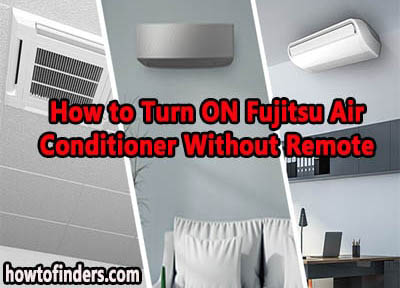
Table of Contents
ToggleMethod 1: Turn ON Manually
The first easy method is to turn ON your Fujitsu manually. The indoor unit has some control buttons on it.
- First, power ON your air conditioner by plugging it into the power outlet.
- Examine the grille of your AC. The style and design of the control panel vary across different models of Fujitsu AC.
- Some grilles open by sliding. While others need a complex process. Please read the user manual to find the right way.
- Access the filters by opening the grille. Inside, there is a control panel.
- Locate the small circular power button. It is usually found in the top right-hand corner. Just press the power button to turn ON your AC.
- However, you cannot set the temperature. Instead, the unit will run on default settings.
Method 2: Circuit Breaker
This is the direct method to turn ON your AC. Switch OFF the circuit breaker to turn it OFF. Likewise, you can turn up the circuit breaker for turning ON the AC. Install a separate breaker for your air conditioner. It will remember the last settings.
Method 3: Install Mobile App
Another easy way to switch ON your AC is via the mobile app. FGLair is a smartphone application. It lets you control your Fujitsu air conditioner remotely.
The app allows controlling the fan speed, temperature, and ESP function. Moreover, you can set a weekly timer and check the operation mode and status.
- Install the FGLair app on your mobile phone or tablet. This app supports Fujitsu General air conditioner.
- Launch the app and complete the setup process. Make your account by following the on-screen instructions.
- Take further help from the operation manual of the app.
- The control will become easier if your phone has an (IR) infrared sensor.
- Anymote, Galaxy Universal Remote, and IR Universal Remote are some universal remote apps. They allow you to control multiple home devices.
Method 4: Smarthome
It is one of the convenient ways to control multiple appliances at your home. If you own a Smarthome device, use it to switch ON your AC. For example, Amazon Echo Dot is a popular device for this purpose.
It also has a mobile app that connects to smart devices. It works fine even if your phone does not have an IR sensor.
Method 5: Micro Controller
Purchase a microcontroller-based small unit. Attach it to your Fujitsu air conditioner. It is an advanced method to control your appliances. This controller detects the human presence.
It also senses the room temperature. So, the temperature can be set automatically. The popular microcontroller is the “D6T Thermal Sensor” for human presence and “RTD temperature detection”.
FAQs About Fujitsu Air Conditioner
Following frequently asked questions will help you further in this regard.
Why Fujitsu Operation Light is Flashing 10 Times?
Light flashing 10 times on your Fujitsu indicates certain problems. For example, either the compressor is malfunctioning or the thermistor is short. The thermistor is located in the indoor coils ending with a copper-sealed tube. Another reason is that your AC is under timer setting. The solution is to cancel the timer, unplug the power, and restart the unit.
Why lights are blinking on the Fujitsu heat pump?
The heat pump is in defrost mode if the power light is flashing. Normally, after 30 minutes, it starts to work again. Otherwise, reset your appliance and check again.
Why is the timer light flashing on my Fujitsu aircon?
There is a control error in the outdoor unit. Therefore, the timer or operation light flashes. Point your Fujitsu remote towards the AC and press the test run button.
How to turn OFF economy mode on Fujitsu?
Press the Start/Stop button on the remote. It will turn off the economy mode on your Fujitsu AC. Be sure to aim the remote correctly for signal transmission.
What to do if my Fujitsu air conditioner remote is not working?
First of all, check and replace the batteries. If still it does not work, reset your remote. The reset button is a small hole located in the battery compartment or at the bottom. Insert a pen or paperclip in the hole to press the button. Contact Fujitsugeneral to get a replacement remote.
How to reset an air conditioner after a power outage?
Access the breaker box in your home. Identify the breaker for your AC. Flip the breaker to the “OFF” position. Wait a few minutes before flipping the breaker back to the “ON” position. After 30 minutes, turn ON your air conditioner. During this time, the internal breaker will reset.
What to do when my Fujitsu Aircon air conditioner is not cold?
Sometimes, your AC runs but does not cool. One of the main reasons is the dirty or blocked condenser. The other reason is that thermostat is not set accurately. Moreover, the fans are misaligned, the motor is bad, or the panels are loose or dirty. Your unit gives rattling and strange noises. The solution is to inspect all these components.
You may also like: The Right Way to Turn ON Toshiba AC
Concluding Words
Do not worry if you have lost your AC remote. There are multiple ways to turn it ON and OFF. Even you can control the Fujitsu air conditioner without the remote. Just follow the 5 methods explained in this guide.