The built-in speakers of LG TV give good sound. However, you may want a bigger sound. So, you connect the external speaker. The smart LG TV can be connected to any external audio device.
You may connect it to a Bluetooth speaker. In addition, you can use an HDMI connection to connect with a speaker, soundbar, or surround sound system.
Sometimes, your LG TV gives no sound through external speakers. There are a number of reasons behind this issue. But, we will help you in resolving this problem.
Just keep reading the article till the end. Follow each step one by one. Surely, one of these 7 tricks is the right solution for your LG TV which is not giving sound from the external speaker.
Table of Contents
Toggle1. Check the Volume
This trick may sound odd. But, it happens often that you forget to check the volume. Especially, with a new system. So, press the volume button on your LG TV or remote to increase the volume. Also, check the volume is not muted.
Make sure that your speaker is powered on. Now, check the volume level on your external speaker. Try both ways, the remote and the buttons on the speaker.
Possibly, your TV or speaker remote is not working. You are trying to get sound but the buttons are faulty. So, checking these basic things can save your time and effort. However, if everything is okay both on your LG TV and the speaker then move on to the next solution.
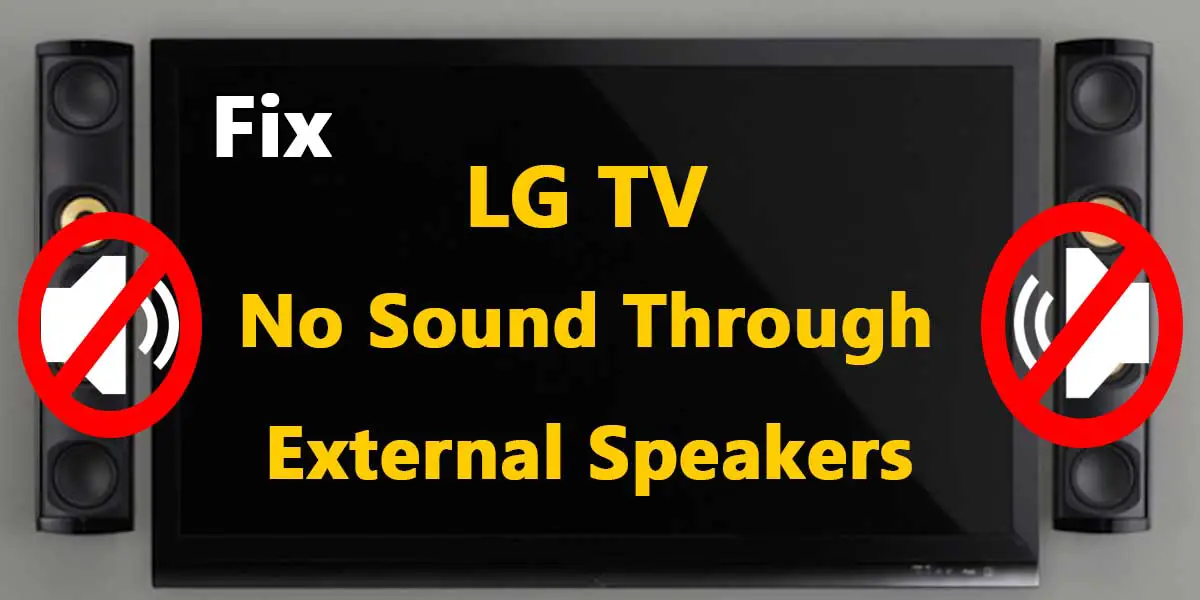
2. Examine the Connection
A loose connection, faulty cable, or damaged port can also block the sound. Insert the connection cable properly in your TV and the external speaker. Make sure that you have inserted the cable in the right port.
Test your connection cable whether it works or not. You can do so by connecting the cable with some other device or using a different cable to connect your LG TV with the speaker.
You should also check the performance of your speaker by connecting it with some other device.
Maybe your LG TV has some issue in sending sound signals. Connect a different speaker to your LG TV. If the TV gives sound through the other speaker then the fault is in the previously connected sound device.
In this way, you can look for the fault both in the speaker and your LG TV. These tests can be conducted while your LG TV and speaker are connected physically.
However, smart LG TV can also be connected to a Bluetooth speaker. Make sure that you have paired the Bluetooth speaker correctly. Look for the instructions given in the user manual.
If they are paired rightly, try pairing them again. Disconnect the Bluetooth speaker from your LG TV. Wait a few moments and reconnect it. This simple tip can solve the sound issue.
Related: Fix LG TV no Sound with HDMI
3. Sound Settings
An error in the sound settings can also cause blockage. Hence, you need to change the settings on your TV. The sound may be playing through the internal speakers. So, you have to give commands to send the sound signal to the external speakers.
You can change the ‘Sound Out’ settings on your LG TV by the following method;
- Open the ‘Settings’ in your LG TV’s menu.
- Go to ‘Audio/Sound’ settings.
- Click on the ‘Sound Out’ tab.
- Turn off the TV’s internal speaker.
- You will see the connected speaker here.
- Select the external speaker to direct the TV sound to it.
4. Activate SIMPLINK
Some LG TV owners complain that HDMI ARC does not deliver sound to the external speaker. This issue can be solved by turning on the ‘SIMPLINK’ feature. Follow the instructions given below;
- On your LG TV or remote control, press the ‘Home’ or ‘Start’ button.
- Click on the ‘Setting’ tab and go to ‘General’ settings.
- Scroll to find the ‘SIMPLINK’ option.
- Activate this feature.
5. Reset Your LG TV and the Speaker
A quick way to resolve the sound issue is resetting both your LG TV and the speaker. To reset your TV, turn it off and then hold the power button for 15 seconds. Release when the LG logo appears on the screen.
Next, reset the speaker connected with your LG TV. Different speaker brands have different reset methods. The reset method also varies across different versions of the same brand. So, it is not possible to list all methods here.
However, you can seek Google’s help or the user manual of your speaker. These two things can assist you in resetting your speaker or soundbar.
6. Software Update
Outdated software can cause your LG TV to transmit no sound through external speakers. There may be a bug in the system that is blocking the sound. The firmware update can remove the bugs. You need to check both devices.
First, update the software on your LG TV. You can do this very easily;
- Go to ‘All Settings’ on your TV menu.
- Scroll down to reach the ‘Support’ tab.
- Click on the ‘Software Update’.
- Here you will see different options. Click on ‘Check for Updates’.
- If the latest version is available, download and install it.
- You can also turn on the ‘Allow Automatic Updates’.
The next step is to check for updates on your external speaker. Generally, you can navigate from the menu or settings. But, the method is different for different speakers. So, find out the correct software update process for your respective speaker. Both Google and the user manual can assist you in this regard.
Related: Fix LG TV Turns On But No Sound with Black Screen
7. Restore Factory Settings
One reason the speaker is not giving sound is complex errors in settings. It can be in your LG TV or the connected speaker. Instead of changing each setting, you should restore the default settings on both devices.
First of all, restore factory settings on your LG TV. Follow the steps given below;
- Press the menu button on your LG TV or remote control.
- Go to Settings and then to General settings.
- Scroll down to find the option “Reset to Initial Settings”.
- Click the confirmation button.
- It will require the passcode which is generally ‘0000’ for an LG TV.
- Enter the passcode and proceed with the factory reset.
Note: If the above-mentioned passcode does not work on your LG TV, you should contact the LG. Seek customer support and ask them for the passcode of your specific LG TV model.
You can reset the speaker by following the guidelines given in the user manual. Because there are a lot of speaker brands and we cannot factory reset all in this article. So, find the factory reset method on Google for your respective speaker brand.
8. Seek Manufacturer’s Support
If none of the above-suggested solutions works then you must contact the manufacturer. But, the question is whether you should contact LG or the speaker manufacturer?
The answer is very simple, contact the one whose device has a fault. By now, you have confirmed that either your LG TV or the speaker has some issue. If your LG TV has a problem, it will not work with any external audio device.
Similarly, a faulty speaker will not work with any device. So, you can report the problem to the relevant company.
Related: Fix LG TV Black Screen with Sound
Final Words
That’s all about the sound problem in your LG TV if it cannot transmit sound to the external speaker. Before going to a technician, try all the above-listed solutions. We always try to bring solutions to your problems. These are very simple and easy tricks that you can do by yourself. However, if nothing helps you then you must consult an expert or the manufacturer.
Hope this would help you solve the problem of your LG TV not delivering sound through external speakers.