If your Toshiba TV backlight is not working, you have come to the right place. This article will help you fix the backlight and will also guide you that how you can turn on the LED backlight on your Toshiba TV.
The backlight of the TV makes images on the screen. If it fails, your TV screen will go black, blank, or will flicker multiple times. The backlight blinks for a few seconds and then goes off.
However, only a few backlight strips are damaged while the rest are working. You need to conduct a diagnostic test to find out the severity of the issue. So, let us know how you can resolve this problem.
1. Adjust the Backlight Settings
If the backlight settings are wrong on your Toshiba TV, the image will not be displayed properly. Before moving to the hardware tests, you should check the backlight settings.
The backlight should be adjusted according to the brightness of the room. You can turn on the LED backlight on your Toshiba TV by the following steps;
- On your Toshiba TV remote, press the ‘Home’ button to open the menu.
- Select ‘Settings’ and then scroll to choose the picture settings.
- Under this menu, you will see the backlight settings.
- Adjust backlight less than 25 if your TV is placed in a dark room.
- For an average bright room, backlight should be at 55 or more.
- The backlight should be adjusted at 100 for highly luminous settings.
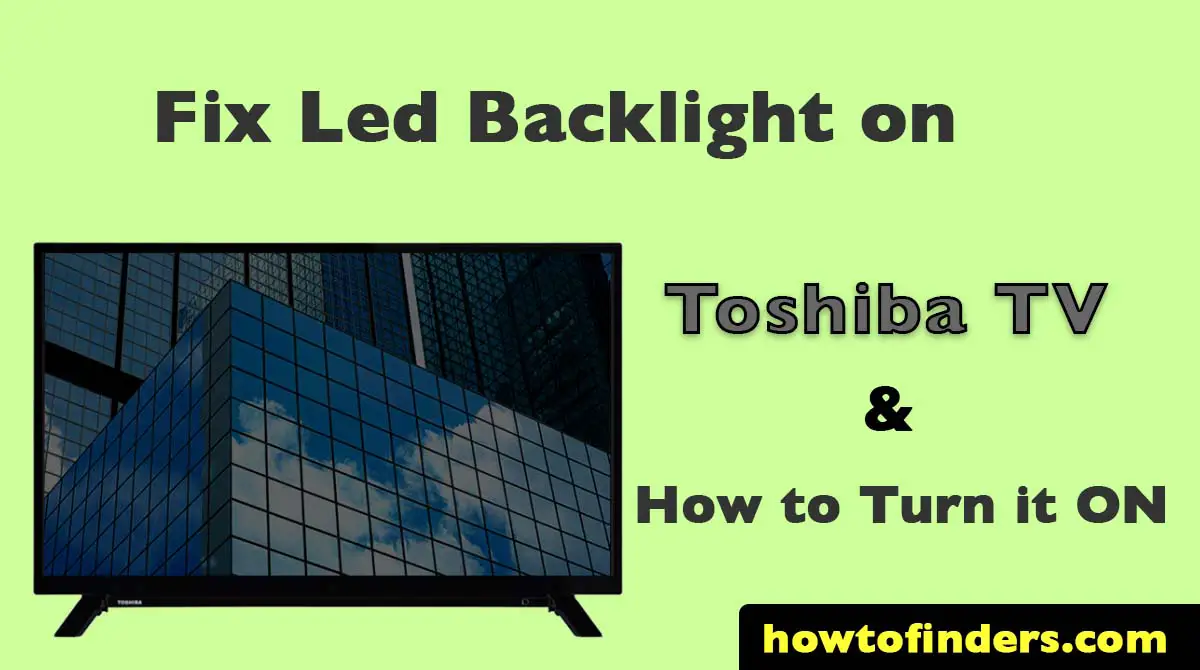
2. Soft Reset Your Toshiba TV
A reset can also help fix your Toshiba TV if it’s not displaying pictures properly. First, try a soft reset or power cycle then hard reset your TV. The soft reset method is very easy;
- Unplug your TV from the power supply and leave it for 60 seconds.
- Press and hold the power button on the TV set for about 20-30 seconds.
- Plug the power cord back into the power supply and turn on your TV.
3. Hard Reset Your Toshiba TV
If the soft reset does not work, reset your Toshiba TV to default factory settings. This will remove all the bugs and will also fix the wrong settings.
However, a factory reset will also remove the data stored on your Toshiba TV such as accounts, subscription information, and applications.
But, this method is very effective to solve a number of hardware issues including the backlight are not working. Power cycle your TV (follow the method mentioned above) before factory resetting.
Follow these instructions to reset your Toshiba TV to default factory settings;
- On your Toshiba TV remote, press the menu button to open the setup menu.
- Navigate to ‘Installation’ and then tap ‘System Status’ or ‘Reset TV’.
- Select ‘System Information’ and click ‘Enter’.
- Next, choose ‘Factory defaults’, press enter, and click on the ‘Yes’ button.
- If your TV requires a passcode, enter it and wait for the process to complete.
- Once the TV has been restored to factory settings, power cycle it again. This will resolve the issue of the backlight not working.
4. Flashlight Test
A simple flashlight test will help you determine the extent of the backlight failure. Follow these instructions;
- Reduce or turn off the light in the room where your Toshiba TV is placed.
- Turn on your TV and take a flashlight, throw light on your TV screen from a distance of 2 inches.
- Carefully observe the TV screen, a blurred image will be visible on the screen. If this is the case, the flashlight test for your Toshiba TV is positive.
The backlight has not expired fully and can be repaired. Maybe the backlight strip connectors are loose or have lost connection.
If you connect them properly with the solder joint, the backlight of your TV will start working. However, if the strips are defective, replacing them will resolve the problem.
A technician can find the issue correctly and will repair your TV. The backlight usually fails in LED TVs.
5. Test and Replace the Capacitors
If the backlight strips are fine and connected firmly then the capacitors in the power board have failed.
You can check them by opening the back of your TV. But, avoid repairing at home if you do not have any experience.
Ask a mechanic to replace the capacitors of the same voltage and capacitance. The failure of electrolytic capacitors mostly occurs in LCD TVs.
6. Check the Voltages
Here is another cause that can affect the functioning of your Toshiba TV. In order to check the voltages you have to unplug the TV first then disconnect all the wires, and on board you can check voltages. Be aware if the voltage indication is zero. Because this is the time when TV is protecting its internal functioning.
Related: Fix Toshiba Fire TV Black Screen With Sound
Final Words
First, you must try the basic troubleshooting methods to fix your Toshiba TV backlight not turning on. We have also told you the method to turn on and adjust the backlight on your Toshiba TV.
The recommended backlight level according to the brightness is also given. However, if these tricks fail, you must replace the backlight of your Toshiba TV.
Consult a trusted technician to get your TV repaired. If you own an LCD TV, backlight replacement may cost you too high. So, consider replacing your older TV with a new and smart 4K LED Toshiba TV.
However, if you own a Smart Toshiba TV, contact the company and ask for repair. This is the ultimate solution to your Toshiba TV backlight not working.